The article shows how to create a subclass which inherits vtkPolyDataAlgorithm and use it in vtk pipeline mechanism.
We create a star source object which is like vtkSphereSource and display it by a vtkActor object.
The star source class is very simple, it has just five points and five lines.
class StarSource: public vtkPolyDataAlgorithm
{
public:
vtkTypeMacro(StarSource, vtkPolyDataAlgorithm);
static StarSource *New();
protected:
StarSource()
{
this->SetNumberOfInputPorts(0);
}
~StarSource()override {}
int RequestData
(
vtkInformation *vtkNotUsed(request),
vtkInformationVector **vtkNotUsed(inputVector),
vtkInformationVector *outputVector
) override
{
// get the info object
vtkInformation *outInfo = outputVector->GetInformationObject(0);
// get the ouptut
vtkPolyData *output = vtkPolyData::SafeDownCast(
outInfo->Get(vtkDataObject::DATA_OBJECT()));
vtkPoints *newPoints = vtkPoints::New();
/*
A(0, 1)
B(cos18°,sin18°)
C(cos54°,-sin54°)
D(-cos54°,-sin54°)
E(-cos18°,sin18°)
*/
double PI = vtkMath::Pi();
newPoints->InsertNextPoint( 0, 1, 0 );
newPoints->InsertNextPoint( cos(PI * 18 / 180.0), sin( PI * 18 / 180 ), 0 );
newPoints->InsertNextPoint( cos(PI * 54 / 180.0), -sin( PI * 54 / 180 ), 0 );
newPoints->InsertNextPoint( -cos(PI * 54 / 180.0), -sin( PI * 54 / 180 ), 0 );
newPoints->InsertNextPoint( -cos(PI * 18 / 180.0), sin( PI * 18 / 180 ), 0 );
output->SetPoints( newPoints );
vtkCellArray *newLines = vtkCellArray::New();
vtkIdType line[2] = { 0 };
line[0] = 0; line[1] = 1;
newLines->InsertNextCell( 2, line );
line[0] = 1; line[1] = 2;
newLines->InsertNextCell( 2, line );
line[0] = 2; line[1] = 3;
newLines->InsertNextCell( 2, line );
line[0] = 3; line[1] = 4;
newLines->InsertNextCell( 2, line );
line[0] = 4; line[1] = 0;
newLines->InsertNextCell( 2, line );
output->SetLines( newLines );
newPoints->Delete();
newLines->Delete();
cout << "works: " << output->GetNumberOfCells() << endl;
return 1;
}
private:
StarSource(const StarSource&) = delete;
void operator=(const StarSource&) = delete;
};
vtkStandardNewMacro(StarSource);
int main(int, char *[])
{
vtkSmartPointer<StarSource> star = vtkSmartPointer<StarSource>::New();
vtkSmartPointer<vtkPolyDataMapper> mapper =
vtkSmartPointer<vtkPolyDataMapper>::New();
mapper->SetInputConnection( star->GetOutputPort() );
vtkSmartPointer<vtkActor> actor =
vtkSmartPointer<vtkActor>::New();
actor->SetMapper( mapper );
vtkSmartPointer<vtkRenderer> renderer =
vtkSmartPointer<vtkRenderer>::New();
renderer->AddActor(actor);
renderer->SetBackground( 0, 0, 0 );
vtkSmartPointer<vtkRenderWindow> renderWindow =
vtkSmartPointer<vtkRenderWindow>::New();
renderWindow->AddRenderer( renderer );
vtkSmartPointer<vtkRenderWindowInteractor> renderWindowInteractor =
vtkSmartPointer<vtkRenderWindowInteractor>::New();
renderWindowInteractor->SetRenderWindow( renderWindow );
renderer->ResetCamera();
renderWindow->Render();
renderWindowInteractor->Start();
return EXIT_SUCCESS;
}
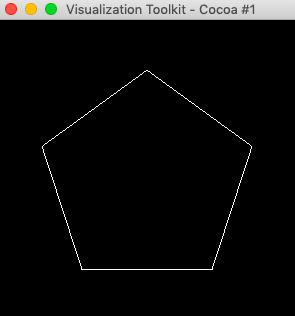
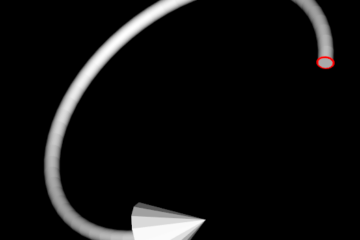
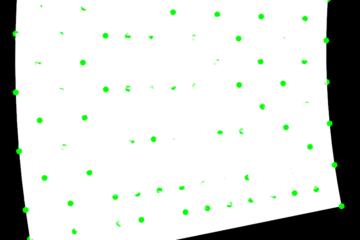
[…] debug information by the custom class which inherits vtkPolyDataAlgorithm, relevant article: 【VTK】Create source class which is derived from vtkPolyDataAlgorithm We just need to Star->DebugOn() and use vtkDebugMacro as std::cout. […]
[…] debug information by the custom class which inherits vtkPolyDataAlgorithm, relevant article: 【VTK】Create source class which is derived from vtkPolyDataAlgorithm We just need to Star->DebugOn() and use vtkDebugMacro as std::cout. […]