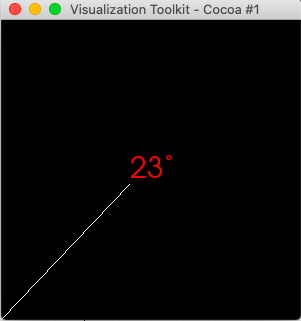
We can put model in VTK display coordinate system. The following example is based on a previous article: Show Special Character In VTK .
I add a line which start from (0,0) to left bottom corner of red string, the line is represented as 2D model.
int *size = renderer->GetSize();
qDebug() << size[0] << " " << size[1];
int centerY = int(size[1] / 2.0 + 0.5);
int centerX = int(size[0] / 2.0 + 0.5);
double actorSize[2];
actor->GetSize( renderer, actorSize );
actor->SetPosition( centerX - actorSize[0] / 2, centerY - actorSize[1] / 2 );
// ==== start to draw line ====
vtkSmartPointer<vtkPoints> points =
vtkSmartPointer<vtkPoints>::New();
points->InsertNextPoint(0, 0, 0);
points->InsertNextPoint(centerX - actorSize[0] / 2, centerY - actorSize[1] / 2, 0);
vtkSmartPointer<vtkCellArray> cells =
vtkSmartPointer<vtkCellArray>::New();
vtkIdType line[2] = {0, 1};
cells->InsertNextCell(2, line);
vtkSmartPointer<vtkPolyData> polydata =
vtkSmartPointer<vtkPolyData>::New();
polydata->SetPoints(points);
polydata->SetLines(cells);
polydata->Modified();
vtkSmartPointer<vtkPolyDataMapper> mapper =
vtkSmartPointer<vtkPolyDataMapper>::New();
mapper->SetInputData(polydata);
mapper->Update();
vtkCoordinate *coordinate = vtkCoordinate::New();
coordinate->SetCoordinateSystemToDisplay();
vtkSmartPointer<vtkPolyDataMapper2D> mapper2D =
vtkSmartPointer<vtkPolyDataMapper2D>::New();
mapper2D->SetInputData(polydata);
mapper2D->SetTransformCoordinate(coordinate);
mapper2D->Update();
vtkSmartPointer<vtkActor2D> actor2D =
vtkSmartPointer<vtkActor2D>::New();
actor2D->SetMapper( mapper2D );
renderer->AddActor( actor2D );
// ==== FInish: draw line ====

