The article shows a way to enlarge a plane and keep its original position, scale it and translate it back.
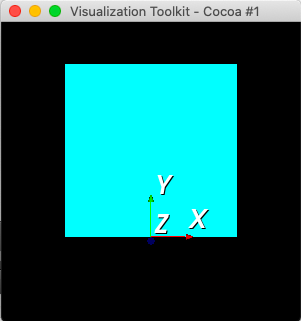
#include <iostream>
#include <vtkSmartPointer.h>
#include <vtkProperty.h>
#include <vtkPolyData.h>
#include <vtkTriangleFilter.h>
#include <vtkRegularPolygonSource.h>
#include <vtkPolyDataMapper.h>
#include <vtkActor.h>
#include <vtkRenderWindow.h>
#include <vtkRenderer.h>
#include <vtkRenderWindowInteractor.h>
#include <vtkInteractorStyleTrackballCamera.h>
#include <vtkCamera.h>
#include <vtkNamedColors.h>
#include <vtkImageActor.h>
#include <vtkImageViewer2.h>
#include <vtkPNGReader.h>
#include <vtkPlaneSource.h>
#include <vtkAxesActor.h>
#include <vtkTransform.h>
#include "tool.h"
using namespace std;
int main()
{
setbuf( stdout, nullptr );
PointStruct originPt( 0, 1, 0 );
vtkSmartPointer<vtkPlaneSource> planeSource =
vtkSmartPointer<vtkPlaneSource>::New();
planeSource->SetCenter( 0, 0, 0 );
planeSource->SetNormal( 0, 0, 1 );
planeSource->Update();
vtkSmartPointer<vtkPolyDataMapper> planeMapper =
vtkSmartPointer<vtkPolyDataMapper>::New();
planeMapper->SetInputData( planeSource->GetOutput() );
planeMapper->Update();
int scaleAccount = 5;
vtkSmartPointer<vtkActor> planeActor =
vtkSmartPointer<vtkActor>::New();
planeActor->SetMapper( planeMapper );
planeActor->SetPosition( originPt.point );
vtkSmartPointer<vtkTransform> trans = vtkSmartPointer<vtkTransform>::New();
trans->Translate( 0, 1, 0 );
planeActor->SetUserTransform( trans );
double *ptr = planeActor->GetCenter();
printf( "ptr: (%lf, %lf, %lf)\n", ptr[0], ptr[1], ptr[2] );
PointStruct oldPos = planeActor->GetCenter(); //PointStruct( planeActor->GetPosition() );
//trans->TransformPoint( oldPos.point, oldPos.point );
printf( "oldPos: (%lf, %lf, %lf)\n", oldPos[0], oldPos[1], oldPos[2] );
trans->Scale( scaleAccount, scaleAccount, scaleAccount );
trans->Update();
planeActor->GetProperty()->SetColor( 0, 1, 1 );
trans->Scale( scaleAccount, scaleAccount, scaleAccount );
trans->Update();
PointStruct newPos = planeActor->GetCenter(); //PointStruct( planeActor->GetPosition() );
//trans->TransformPoint( newPos.point, newPos.point );
printf( "newPos: (%lf, %lf, %lf)\n", newPos[0], newPos[1], newPos[2] );
PointStruct vec( 1, 0, 0 );
trans->TransformVector( vec.point, vec.point );
printf( "vec: (%lf, %lf, %lf)\n", vec[0], vec[1], vec[2] );
PointStruct tmp = (oldPos - newPos) / vec.Length(); //scaleAccount;
trans->Translate( tmp.point ); // move in the opposite direction to keep the same center.
trans->Update();
ptr = planeActor->GetCenter();
printf( "ptr: (%lf, %lf, %lf)\n", ptr[0], ptr[1], ptr[2] );
vtkSmartPointer<vtkAxesActor> axesActor =
vtkSmartPointer<vtkAxesActor>::New();
vtkSmartPointer<vtkRenderer> renderer =
vtkSmartPointer<vtkRenderer>::New();
renderer->AddActor( planeActor );
renderer->AddActor( axesActor );
renderer->SetBackground( 0, 0, 0 );
vtkSmartPointer<vtkRenderWindow> renderWindow =
vtkSmartPointer<vtkRenderWindow>::New();
renderWindow->AddRenderer( renderer );
vtkSmartPointer<vtkRenderWindowInteractor> renderWindowInteractor =
vtkSmartPointer<vtkRenderWindowInteractor>::New();
renderWindowInteractor->SetRenderWindow( renderWindow );
renderer->ResetCamera();
renderWindow->Render();
renderWindowInteractor->Start();
return 0;
}
output:
ptr: (0.000000, 2.000000, 0.000000)
oldPos: (0.000000, 2.000000, 0.000000)
newPos: (0.000000, 6.000000, 0.000000)
ptr: (0.000000, 2.000000, 0.000000)


