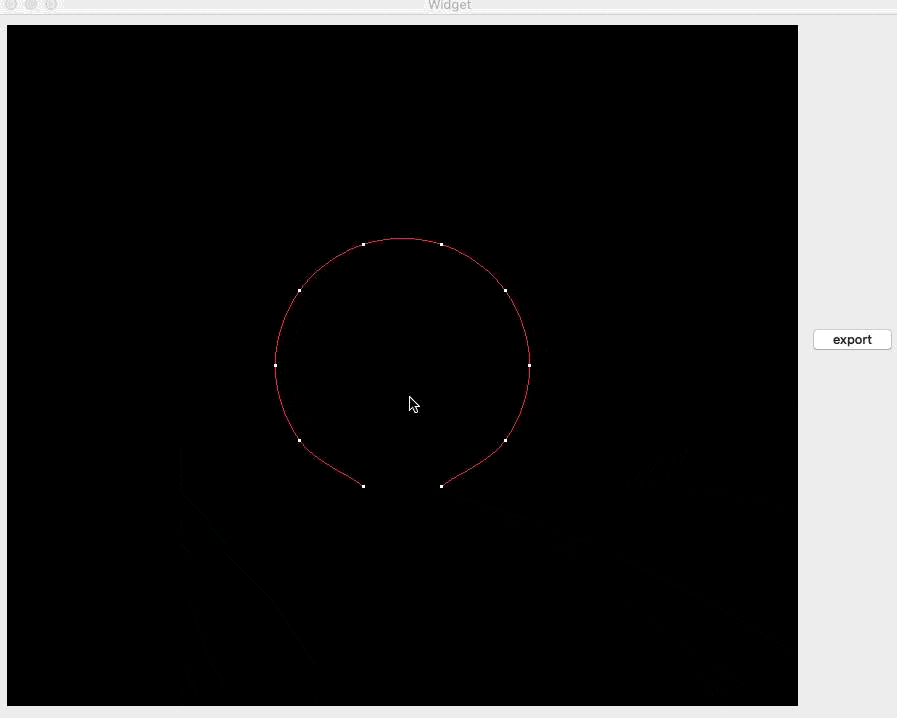
I write a small project to create a curve that can be changed and export. The class vtkContourWidget is used to re-construct the curve, vtkXMLPolyDataWriter object helps us to store the polydata.
All details for the project had been pushed to GitHub, link: CreateCurve
If you fork the repository and want to use the example project, please remove statements that contain "../share/tool.h", it doesn’t matter.
Widget::Widget(QWidget *parent) :
QWidget(parent),
ui(new Ui::Widget),
m_ContourWidget( vtkSPtr<vtkContourWidget>::New() ),
m_Actor( vtkSPtr<vtkActor>::New() )
{
ui->setupUi(this);
vtkObject::GlobalWarningDisplayOn();
// Override the default representation for the contour widget to customize its look
vtkSmartPointer<vtkOrientedGlyphContourRepresentation> contourRepresentation =
vtkSmartPointer<vtkOrientedGlyphContourRepresentation>::New();
contourRepresentation->GetLinesProperty()->SetColor(1, 0, 0); // Set color to red
m_ContourWidget->SetRepresentation(contourRepresentation);
// Generate a set of points arranged in a circle
int numPts = 10;
vtkSmartPointer<vtkPoints> points = vtkSmartPointer<vtkPoints>::New();
int offset = numPts / 4;
for (int i = 0; i < numPts; i++)
{
// Create numPts points evenly spread around a circumference of radius 0.1
const double angle = 2.0*vtkMath::Pi()*(i - offset)/numPts;
points->InsertPoint(static_cast<vtkIdType>(i), 0.1*cos(angle), 0.1*sin(angle), 0.0 );
}
// Create a cell array to connect the points into meaningful geometry
vtkIdType* vertexIndices = new vtkIdType[numPts];
for (int i = 0; i < numPts; i++) { vertexIndices[i] = static_cast<vtkIdType>(i); }
vtkSmartPointer<vtkCellArray> lines = vtkSmartPointer<vtkCellArray>::New();
lines->InsertNextCell(numPts, vertexIndices);
// Create polydata to hold the geometry just created, and populate it
vtkSmartPointer<vtkPolyData> polydata = vtkSmartPointer<vtkPolyData>::New();
polydata->SetPoints(points);
polydata->SetLines(lines);
vtkSmartPointer<vtkRenderer> backRenderer =
vtkSmartPointer<vtkRenderer>::New();
backRenderer->SetBackground( 0, 0, 0 );
backRenderer->AddActor( m_Actor );
vtkSmartPointer<vtkGenericOpenGLRenderWindow> backWindow =
vtkSmartPointer<vtkGenericOpenGLRenderWindow>::New();
backWindow->AddRenderer( backRenderer );
ui->qvtkWidget->SetRenderWindow( backWindow );
backRenderer->ResetCamera();
backWindow->Render();
// Set up the contour widget within the visualization pipeline just assembled
m_ContourWidget->SetInteractor( ui->qvtkWidget->GetInteractor() );
m_ContourWidget->On(); // Turn on the interactor observer
m_ContourWidget->Initialize(polydata);
}
Widget::~Widget()
{
delete ui;
}
void Widget::on_OutputButton_clicked()
{
vtkContourRepresentation *rep = m_ContourWidget->GetContourRepresentation();
rep->SetClosedLoop( false );
vtkSPtrNew( polydata , vtkPolyData );
rep->GetNodePolyData( polydata );
vtkSmartPointer<vtkParametricSpline> spline =
vtkSmartPointer<vtkParametricSpline>::New();
spline->SetPoints( polydata->GetPoints() );
vtkSmartPointer<vtkPoints> betaPoints = vtkSmartPointer<vtkPoints>::New();
int index = 0;
int countOfDeltaPoints = 5000;
double step = 1.0 / ( countOfDeltaPoints - 1 );
for( double i = 0; i <= 1; i = i + step )
{
double tmp[3] = { i, 0, 0 };
spline->Evaluate( tmp, tmp, NULL );
betaPoints->InsertPoint( index++, tmp );
}
vtkSPtrNew( splinePd, vtkPolyData );
splinePd->SetPoints( betaPoints );
vtkSPtrNew( splineCells, vtkCellArray );
for( int i = 0; i < betaPoints->GetNumberOfPoints()-1; ++i )
{
vtkIdType ids[2] = { i, i + 1 };
splineCells->InsertNextCell( 2, ids );
}
splinePd->SetLines( splineCells );
splinePd->BuildLinks();
vtkSPtrNew( mapper, vtkPolyDataMapper );
mapper->SetInputData( splinePd );
m_Actor->SetMapper( mapper );
m_Actor->GetProperty()->SetColor( 1, 0, 0 );
//rep->SetVisibility( false );
m_ContourWidget->EnabledOff();
vtkSmartPointer<vtkXMLPolyDataWriter> writer =
vtkSmartPointer<vtkXMLPolyDataWriter>::New();
writer->SetFileName( "/Users/weiyang/Desktop/curve.vtp" );
writer->SetInputData( splinePd );
writer->Write();
ui->qvtkWidget->GetRenderWindow()->Render();
}


