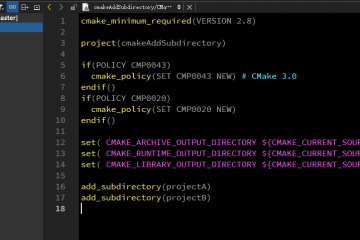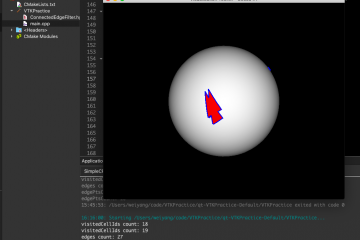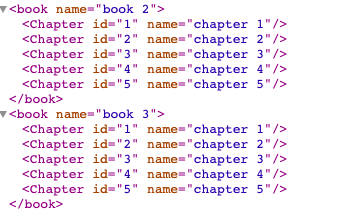sort
The QMap object sorts the elements in it by key rather than the order of insert operation.
Let’s see the following example.
#include <iostream>
#include <QMap>
#include <QString>
using namespace std;
int main()
{
QMap<QString, int> vars;
vars.insert( "ABD", 1 );
vars.insert( "ABE", 2 );
QMapIterator<QString, int> it( vars );
while ( it.hasNext() )
{
it.next();
cout << it.key().toStdString() << " - " << it.value() << endl;
}
return 0;
}
Output:
ABD - 1
ABE - 2
If I change the statement about ABD to the one.
vars.insert( "ABF", 1 );
Output:
ABE - 2
ABF - 1
operator []
The operator[] is very interesting, If the map contains no item with key key, the function inserts a default-constructed value into the map with key key.
So we have to check whether the QMap object has key when we try to read all elements in the container.
#include <iostream>
#include <QMap>
#include <QString>
using namespace std;
int main()
{
QMap<int, QString> vars;
vars.insert( 1, "ABF" );
vars.insert( 2, "ABE" );
for( int i = 0; i < vars.size(); ++i )
{
cout << i << ": " << vars[i].toStdString() << endl;
}
return 0;
}
Output:
0:
1: ABF
2: ABE
To avoid insert (0, "") to the container, we have to check the key firstly.
for( int i = 0; i < vars.size(); ++i )
{
if( vars.contains( i ) )
{
cout << i << ": " << vars[i].toStdString() << endl;
}
}
Output:
1: ABF
But we can’t read all elements by it, the correct way to read data in the container is to use QMapIterator.
QMapIterator<int, QString> it( vars );
while ( it.hasNext() )
{
it.next();
cout << it.key() << " - " << it.value().toStdString() << endl;
}
Output:
1 - ABF
2 - ABE