Download godot-cpp and build it for binding C++ to Godot.
/Users/weiyang/Downloads/ >
git clone --recursive https://github.com/GodotNativeTools/godot-cpp
cd godot-cpp
scons generate_bindings=yes
~/Downloads/godot-cpp > ls bin
libgodot-cpp.osx.debug.64.a
Create a library project in the outside IDE such as Virtual Studio and Qt Creator. Write our custom C++ class to add more functionalities for the Godot node.
Install the tool scons by pip and prepare the file SConstruct to build our project. We need to change a few settings for our demo.
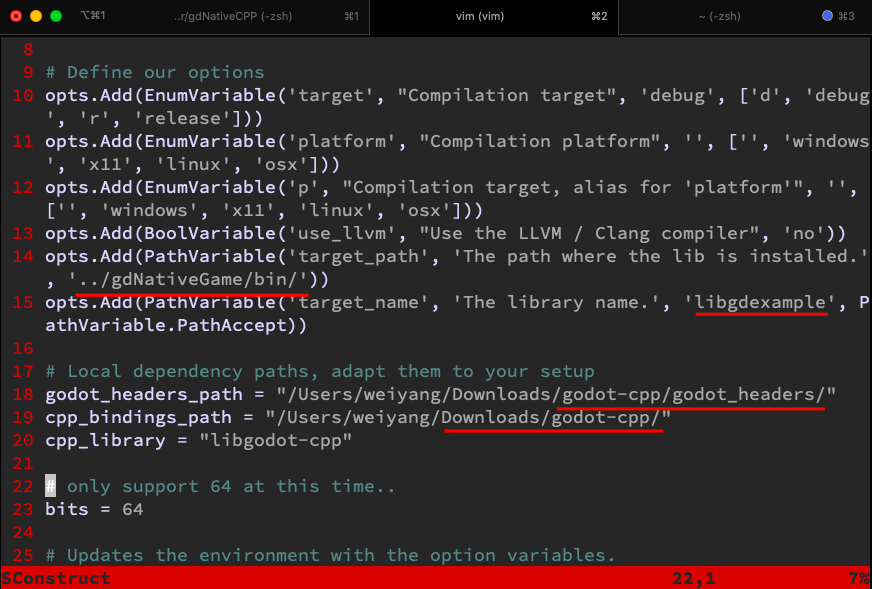
Open a terminal and build the project by scons.
~/godotDir/gdnative_cpp_example> ls
gdNativeGame gdexample
~/godotDir/gdnative_cpp_example> cd gdexample
~/godotDir/gdnative_cpp_example/gdexample> scons platform=osx
We get the new library file in the folder bin\<platform>. Create the Godot native library file and native script file to use our C++ class in Godot editor.
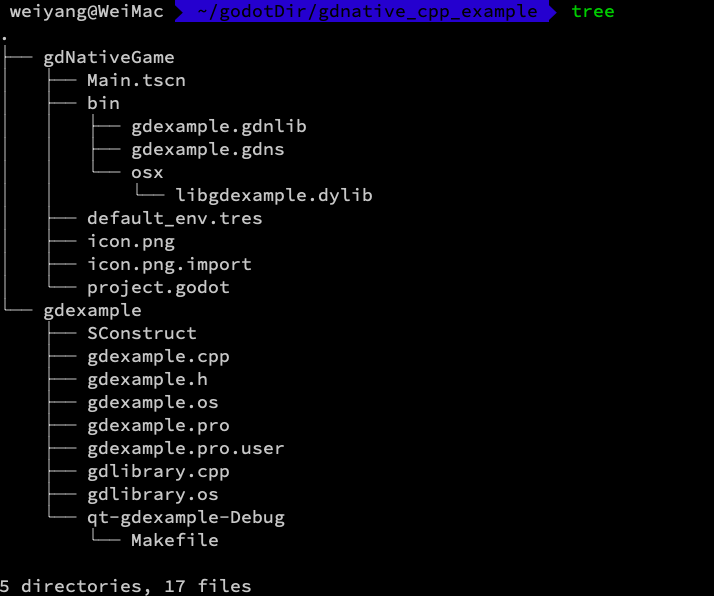
Make the property Reloadable of gdexample.gdnlib true to support to pick up the newly added property by Godot editor automatically.
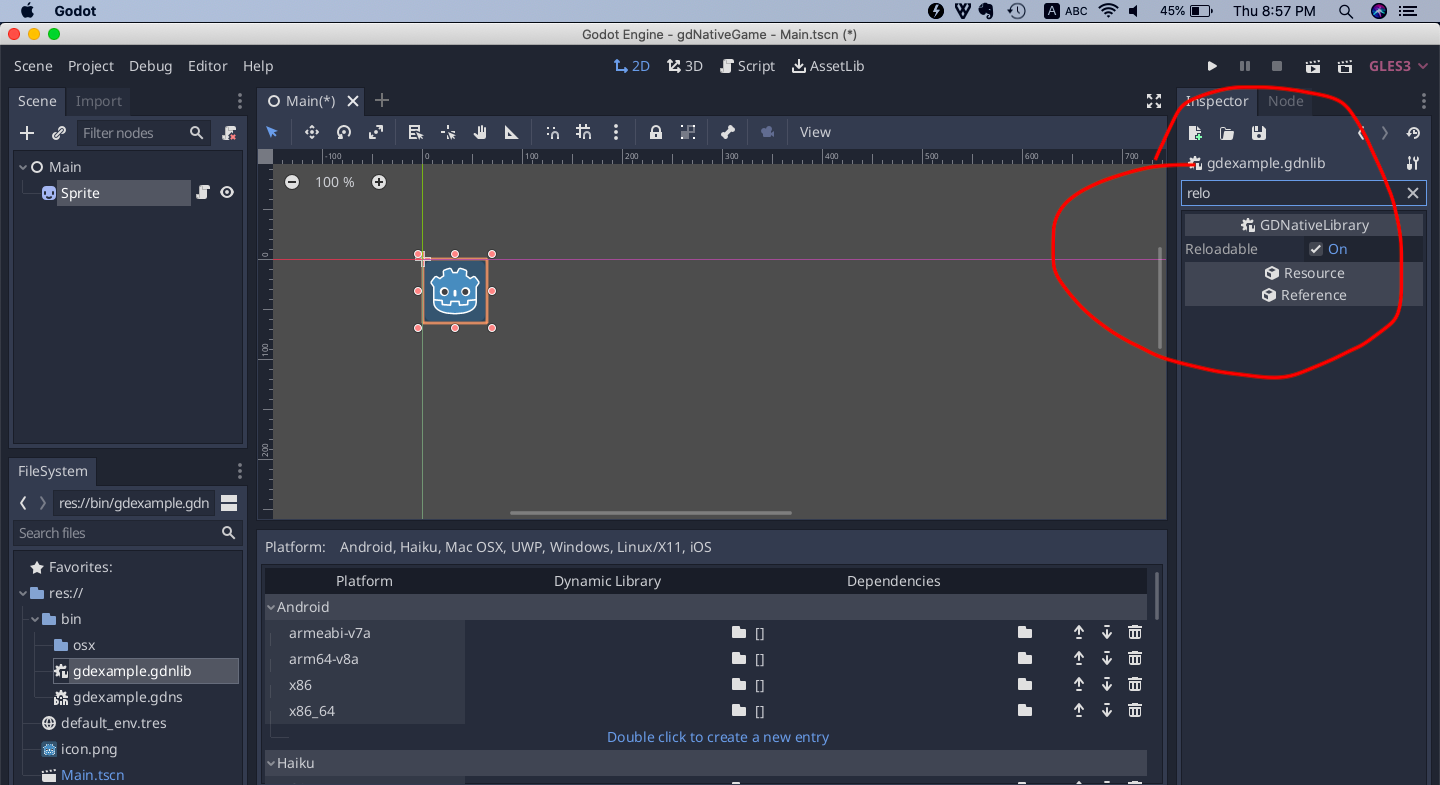
Finally, we can move the sprite by c++ library.
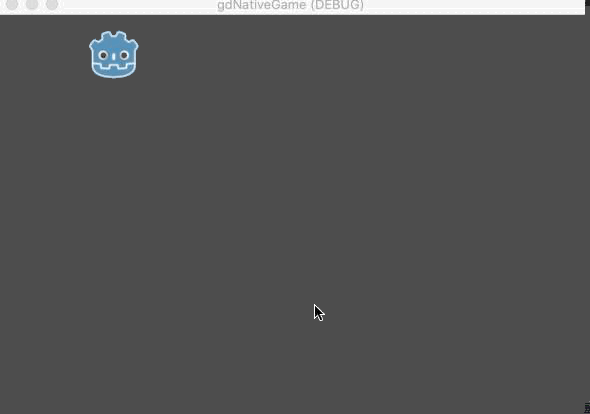
Resource link: gdnative-cpp-example
All code is uploaded to GitHub:
https://github.com/theArcticOcean/CLib/tree/master/gdnative_cpp_example
Relevant files in the above process:
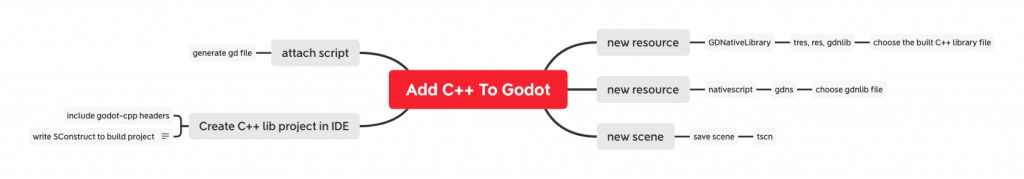
The file SConstruct has the following code snippet.
#!python
import os
opts = Variables([], ARGUMENTS)
# Gets the standard flags CC, CCX, etc.
env = DefaultEnvironment()
# Define our options
opts.Add(EnumVariable('target', "Compilation target", 'debug', ['d', 'debug', 'r', 'release']))
opts.Add(EnumVariable('platform', "Compilation platform", '', ['', 'windows', 'x11', 'linux', 'osx']))
opts.Add(EnumVariable('p', "Compilation target, alias for 'platform'", '', ['', 'windows', 'x11', 'linux', 'osx']))
opts.Add(BoolVariable('use_llvm', "Use the LLVM / Clang compiler", 'no'))
opts.Add(PathVariable('target_path', 'The path where the lib is installed.', '../gdNativeGame/bin/'))
opts.Add(PathVariable('target_name', 'The library name.', 'libgdexample', PathVariable.PathAccept))
# Local dependency paths, adapt them to your setup
godot_headers_path = "/Users/weiyang/Downloads/godot-cpp/godot_headers/"
cpp_bindings_path = "/Users/weiyang/Downloads/godot-cpp/"
cpp_library = "libgodot-cpp"
# only support 64 at this time..
bits = 64
# Updates the environment with the option variables.
opts.Update(env)
# Process some arguments
if env['use_llvm']:
env['CC'] = 'clang'
env['CXX'] = 'clang++'
if env['p'] != '':
env['platform'] = env['p']
if env['platform'] == '':
print("No valid target platform selected.")
quit();
# For the reference:
# - CCFLAGS are compilation flags shared between C and C++
# - CFLAGS are for C-specific compilation flags
# - CXXFLAGS are for C++-specific compilation flags
# - CPPFLAGS are for pre-processor flags
# - CPPDEFINES are for pre-processor defines
# - LINKFLAGS are for linking flags
# Check our platform specifics
if env['platform'] == "osx":
env['target_path'] += 'osx/'
cpp_library += '.osx'
env.Append(CCFLAGS=['-arch', 'x86_64'])
env.Append(CXXFLAGS=['-std=c++17'])
env.Append(LINKFLAGS=['-arch', 'x86_64'])
if env['target'] in ('debug', 'd'):
env.Append(CCFLAGS=['-g', '-O2'])
else:
env.Append(CCFLAGS=['-g', '-O3'])
elif env['platform'] in ('x11', 'linux'):
env['target_path'] += 'x11/'
cpp_library += '.linux'
env.Append(CCFLAGS=['-fPIC'])
env.Append(CXXFLAGS=['-std=c++17'])
if env['target'] in ('debug', 'd'):
env.Append(CCFLAGS=['-g3', '-Og'])
else:
env.Append(CCFLAGS=['-g', '-O3'])
elif env['platform'] == "windows":
env['target_path'] += 'win64/'
cpp_library += '.windows'
# This makes sure to keep the session environment variables on windows,
# that way you can run scons in a vs 2017 prompt and it will find all the required tools
env.Append(ENV=os.environ)
env.Append(CPPDEFINES=['WIN32', '_WIN32', '_WINDOWS', '_CRT_SECURE_NO_WARNINGS'])
env.Append(CCFLAGS=['-W3', '-GR'])
if env['target'] in ('debug', 'd'):
env.Append(CPPDEFINES=['_DEBUG'])
env.Append(CCFLAGS=['-EHsc', '-MDd', '-ZI'])
env.Append(LINKFLAGS=['-DEBUG'])
else:
env.Append(CPPDEFINES=['NDEBUG'])
env.Append(CCFLAGS=['-O2', '-EHsc', '-MD'])
if env['target'] in ('debug', 'd'):
cpp_library += '.debug'
else:
cpp_library += '.release'
cpp_library += '.' + str(bits)
# make sure our binding library is properly includes
env.Append(CPPPATH=['.', godot_headers_path, cpp_bindings_path + 'include/', cpp_bindings_path + 'include/core/', cpp_bindings_path + 'include/gen/'])
env.Append(LIBPATH=[cpp_bindings_path + 'bin/'])
env.Append(LIBS=[cpp_library])
# tweak this if you want to use different folders, or more folders, to store your source code in.
env.Append(CPPPATH=['src/'])
sources = Glob('./*.cpp')
library = env.SharedLibrary(target=env['target_path'] + env['target_name'] , source=sources)
Default(library)
# Generates help for the -h scons option.
Help(opts.GenerateHelpText(env))