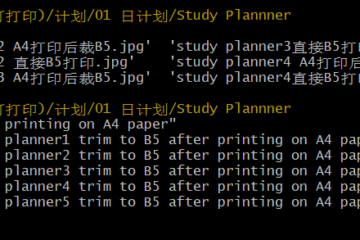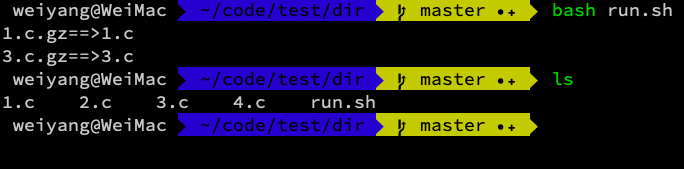
Here is a bash script helps you to rename files *.c.gz to new files *.c.
Code snippet:
#! /bin/bash
cmd1=$(ls |grep c.gz)
cmd2=$(ls |grep c.gz |sed 's/\.gz//g')
array1=()
len1=0
for i in $cmd1; do
array1[$len1]=$i
len1=$(expr $len1 + 1)
done
array2=()
len2=0
for i in $cmd2; do
array2[$len2]=$i
len2=$(expr $len2 + 1)
done
for(( i=0;i<$len1;i++)); do
echo ${array1[$i]}"==>"${array2[$i]}
mv ${array1[$i]} ${array2[$i]}
done
Run it in the terminal.
weiyang@WeiMac > ~/code/test/dir > ls
1.c.gz 2.c 3.c.gz 4.c
weiyang@WeiMac > ~/code/test/dir > bash run.sh
1.c.gz==>1.c
3.c.gz==>3.c
weiyang@WeiMac > ~/code/test/dir > ls
1.c 2.c 3.c 4.c run.sh