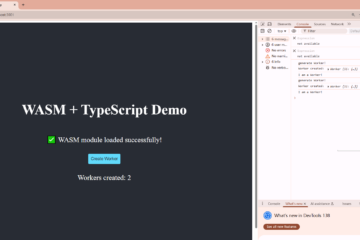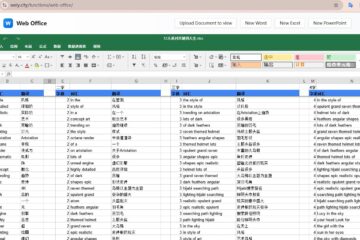The eigenvector of a linear transformation doesn’t change in the transformation, and the scale of this vector under the transformation is called the eigenvalue.
Practice
We use 3D Model Editor to perform the following linear transformation:
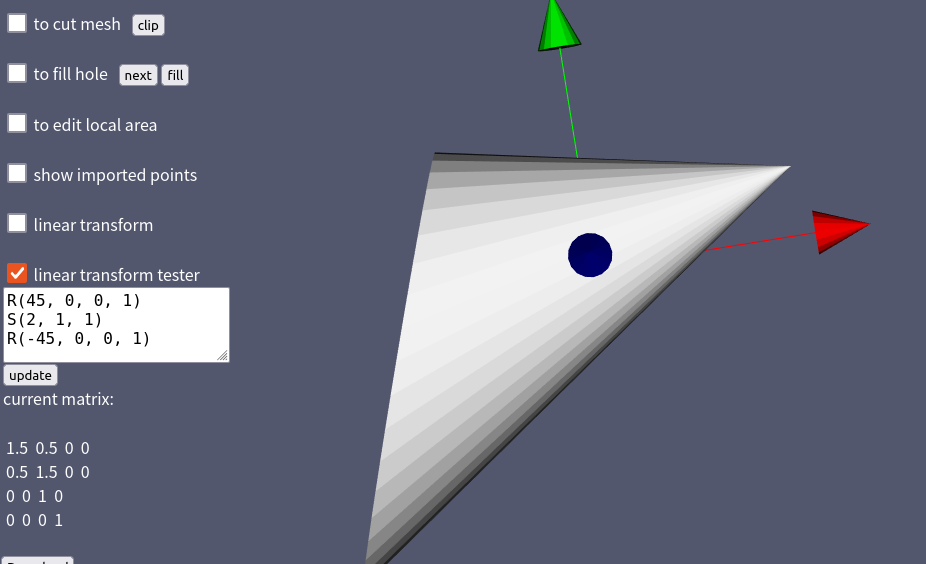
For more information on how to use the web app 3D Model Editor to do linear transformation, you can refer to the post 3D Model Editor – Linear Transform Tester.
We rotate the cone 45 degrees counterclockwise around the Z-axis, scale the object twice in the X-axis, and then rotate it back again.
Finally, we get the following matrix:
![Rendered by QuickLaTeX.com \[\begin{pmatrix} 1.5 & 0.5 & 0 & 0 \\ 0.5 & 1.5 & 0 & 0 \\ 0 & 0 & 1 & 0 \\ 0 & 0 & 0 & 1 \end{pmatrix}\]](https://www.weiy.city/wp-content/ql-cache/quicklatex.com-d9458e12ad39d57c213d0222c245fa24_l3.png)
Next, we perform SVD decomposition on this matrix and get the following results:
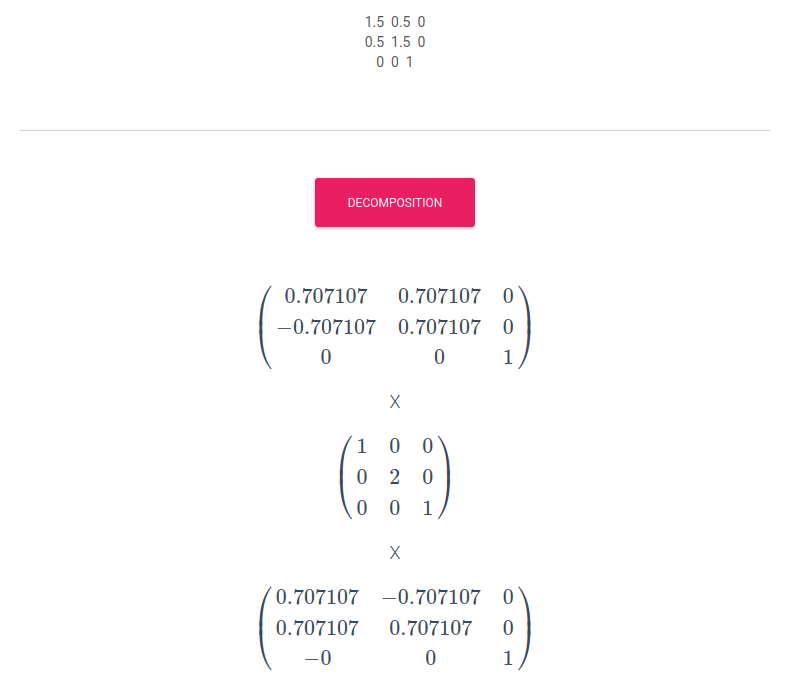
We can do this using the online tool Matrix Decomposition.
In computer graphics, we use matrices to represent linear transformations as the form.
![]()
The results of SVD can be simplified as:
![]()
So we can calculate the eigenvector:
![Rendered by QuickLaTeX.com \[X' = V^T X = \begin{pmatrix} 0.707107 & -0.707107 & 0 \\ 0.707107 & 0.707107 & 0 \\ 0 & 0 & 1 \end{pmatrix} \begin{pmatrix} 1 \\ 0 \\ 0 \end{pmatrix} = \begin{pmatrix} 0.707107 \\ 0.707107 \\ 0 \end{pmatrix}\]](https://www.weiy.city/wp-content/ql-cache/quicklatex.com-c802e5d93906123f65d36e8c4fb8cd34_l3.png)
Testing and verification
To verify, let’s use the tool 3D Model Editor again to show this vector and see if it can be on the scaling axis.
Open the module of show vector and enter vectors (0.707107, 0.707107, 0) delimited by spaces. Then click the draw button. The web page display the vector.
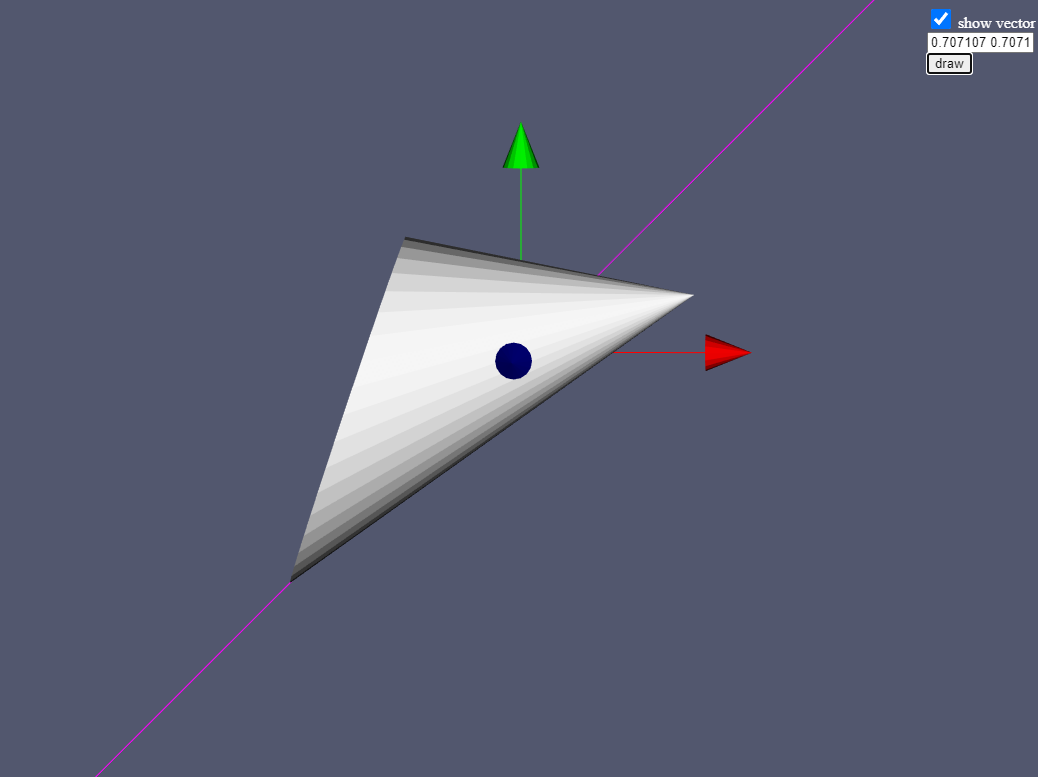
Perfect!