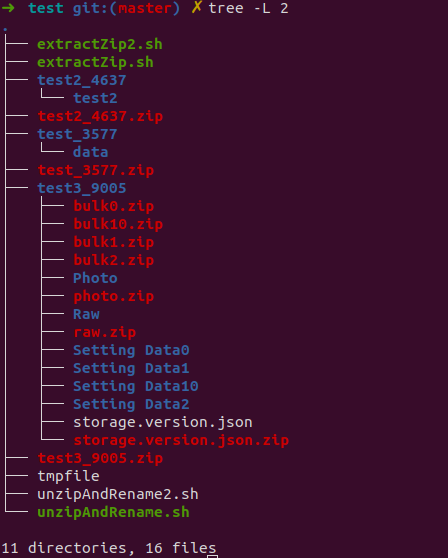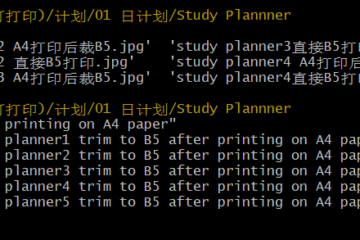If you have a few zip files in a folder, and the zip file had compressed some child zips, the following shell script can help you to extract them.
The compressed information in our example look like:
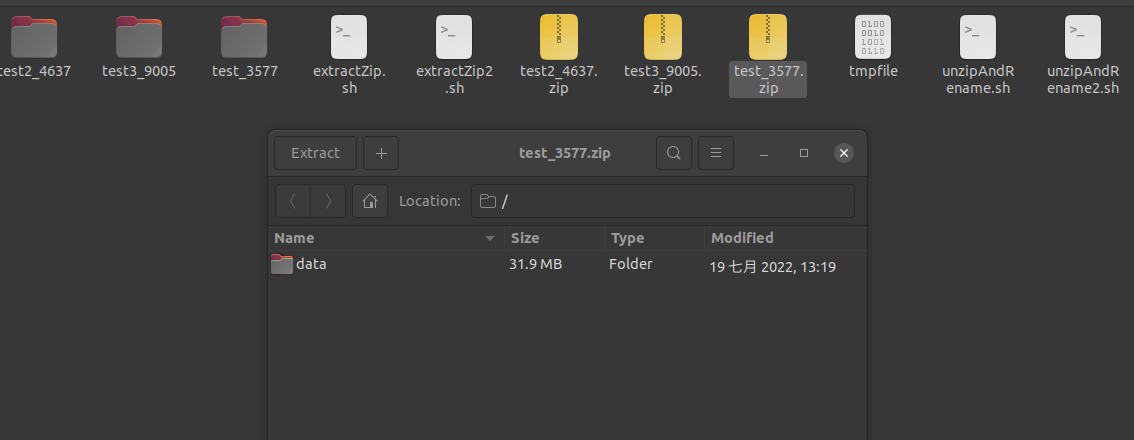
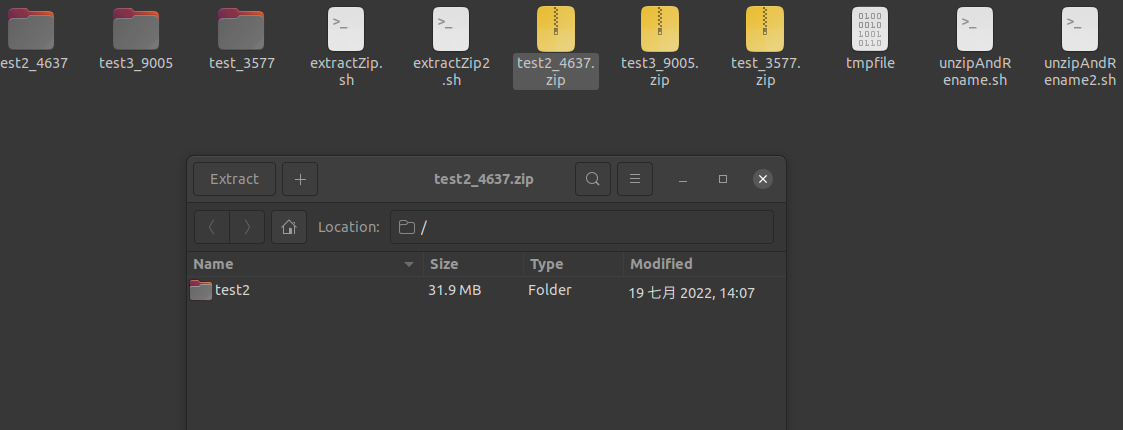
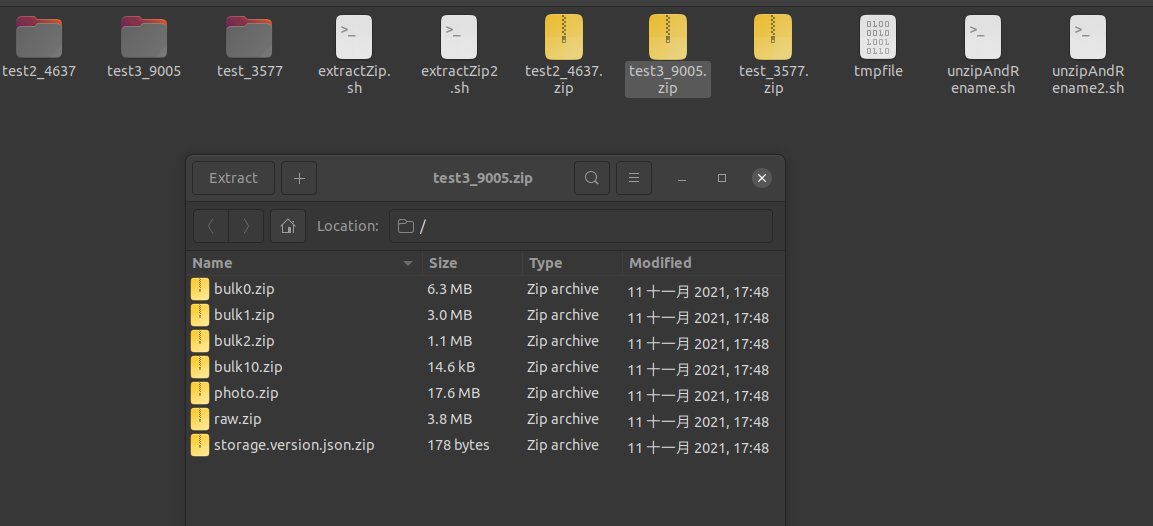
Shell script:
#! /usr/bin/bash
# find zips in current path
files=()
find . -maxdepth 1 -name "*.zip" -print0 >tmpfile
while IFS= read -r -d $'\0'; do
files+=("$REPLY")
done < tmpfile
len=${#files[*]}
folders=()
for(( i=0;i<${len};i++ )); do
zipName="${files[$i]}"
masterName=${zipName%.*}
unzip -o ${files[$i]} -d $masterName > tmpfile
folderName=$(cat tmpfile | grep -m1 'creating:' | cut -d' ' -f5)
if [ -z "$folderName" ]; then
folderName="${masterName}"
fi
echo $folderName
folders+=("$folderName")
done
len=${#folders[*]}
for(( i=0;i<${len};i++ ));do
subZips=()
find ${folders[$i]} -maxdepth 1 -name "*.zip" -print0 > tmpfile
while IFS= read -r -d $'\0'; do
subZips+=("$REPLY")
done < tmpfile
zipLen=${#subZips[*]}
for(( j=0;j<${zipLen};j++ )); do
unzip -o ${subZips[$j]} -d ${folders[$i]}
done
done
The result looks like the following image.