You can upload your target 3D model and original 3D model to the tool. Pick sample points on every model and click on the button march model, we will help you to march the red model to the target model. The red 3D model will have a new orientation and position.
The tool: https://www.weiy.city/functions/3D-Model-Editor/
The following video shows how to use the function.
Demo:
The STL files used in the video:

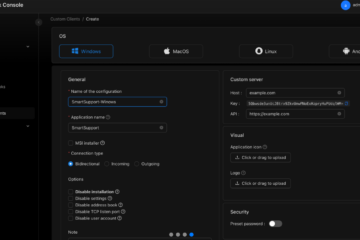
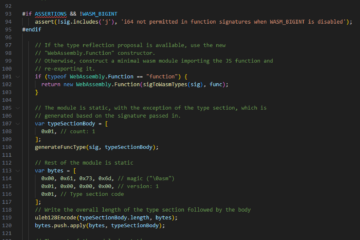
[…] 3D Model Editor – March Model […]