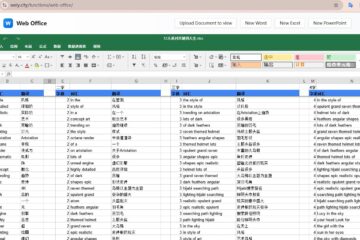It failed to convert markdown to pdf file by pondoc on my CentOS8 server.
I installed all missing components about texlive.
yum install texlive*But pandoc could’t find Chinese characters to generate complete PDF file.
/path/pandoc /path/yang.md --pdf-engine=xelatex -o /path/yang.pdfSo I downloaded Chinese font file and install it.
You can find source file on some font website such as https://chinesefonts.org/.
Put the font file under path /usr/share/fonts.
You can create a new folder local under it, then copy your font file to the folder.
Finally, Update font list information, and you can find your font information by fc-list.
$ cp SourceHanSansCNLight.otf /usr/share/fonts/local
$ fc-cache /usr/share/fonts/local
$ fc-list |grep SourceHan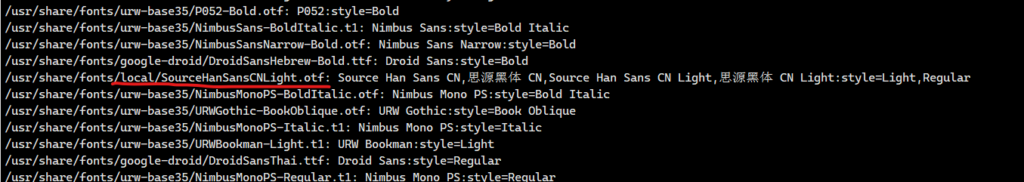
Use new command line to generate PDF file:
/path/pandoc /path/yang.md --pdf-engine=xelatex -o /path/yang.pdf -V mainfont='Source Han Sans CN'It works!