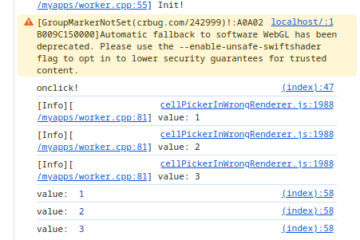I tried to use exec function to run pandoc command line tool to do my task, but there had been an error code 43.
It made me felt confused, so I redirected the output flow to a local file.
$cmdStr='/path/pandoc /path/weiyang.md -o /path/weiyang.pdf > debug.log 2>&1';
$output = "";
$ret_code = 0;
exec( $cmdStr, $output, $ret_code );
if( 0 != $ret_code )
{
echo "[error] ret_code: " . $ret_code . "\n" . $output . "\n" . $cmdStr;
//...Analyze the debug file, I got the following info.
$ cat debug.log
lstat(./pdflatex) failed: ./pdflatex: No such file or directory
kpathsea: Can't get directory of program name: ./pdflatex
lstat(./pdflatex) failed: ./pdflatex: No such file or directory
kpathsea: Can't get directory of program name: ./pdflatex
Error producing PDF.But the same command line statement works when I run it on the terminal. I guess its environment variable is not correct in PHP EXEC function.
Change the original command string, input the path of pdflatex to PATH.
$cmdStr='export PATH=$PATH:/usr/bin/;/path/pandoc /path/weiyang.md -o /path/weiyang.pdf > debug.log 2>&1';The whole workflow seems ok.
Tips:
We can write a small php script file to test our sectional code.
<?php
$cmdStr='/path/pandoc /path/weiyang.md -o /path/weiyang.pdf > debug.log 2>&1';
exec($cmdStr);
?>