Test environment:
Ubuntu 22.04.2 LTS
Google Chrome
emcc 3.1.33
clang version 17.0.0
Target: wasm32-unknown-emscripten
Write a simple test program.
main.c:
#include <stdlib.h>
void assert_less(int x, int y) {
if (x >= y) {
abort();
}
}
int main() {
assert_less(10, 20);
assert_less(30, 20);
}Compile it with DWARF debug information included.
emcc -g main.c -o main.htmlDownload chrome (stable version):
https://www.google.com/chrome/
Install chrome on ubuntu.
sudo dpkg -i google-chrome-stable_current_amd64.debSet up a light http server for viewing it on chrome.
python3 -m http.server 4001Then open the web page at http://0.0.0.0:4001/main.html
Go to Sources -> Breakpoints -> Pause on caught exceptions, check it.
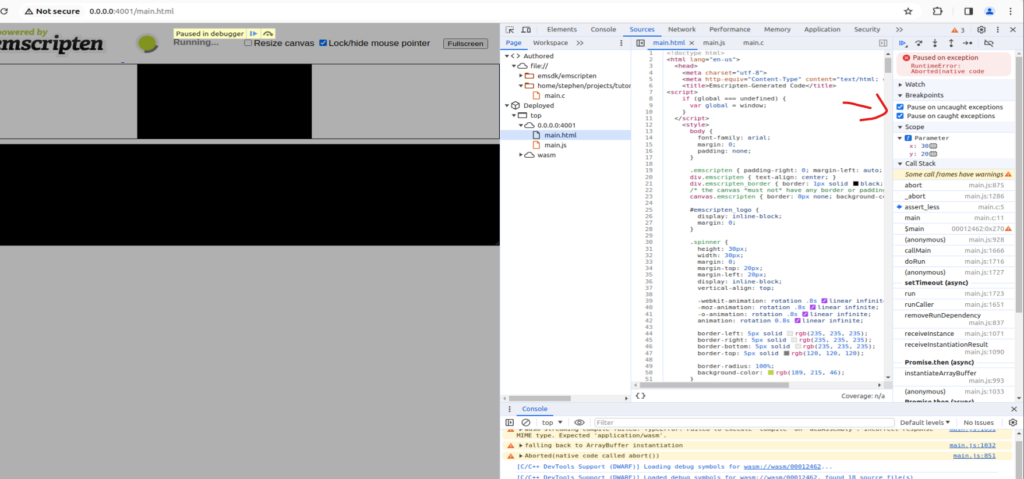
Group source files.
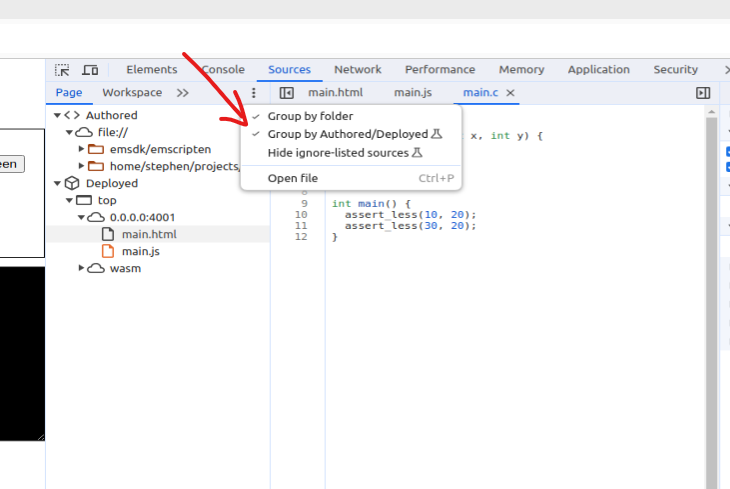
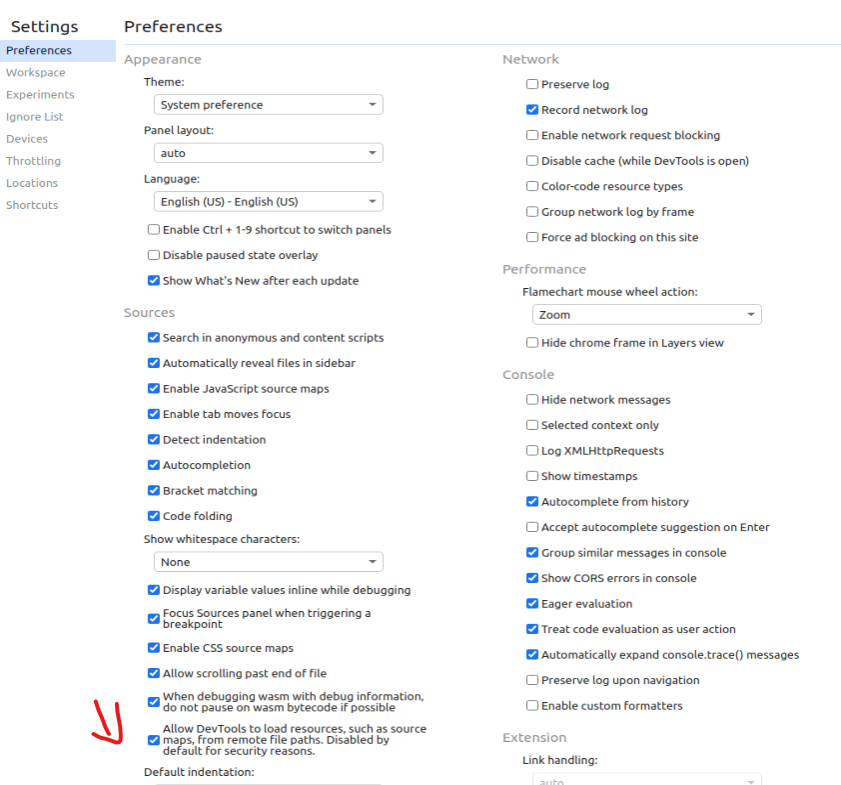
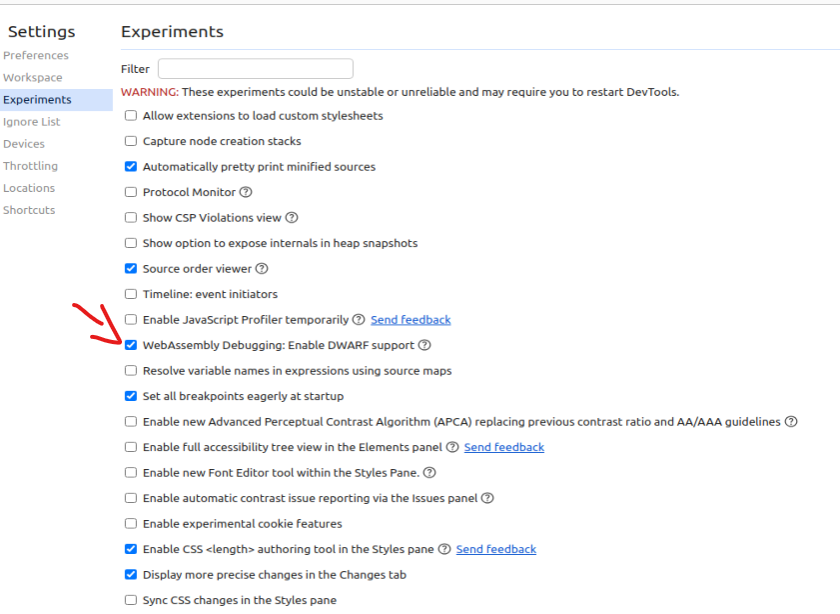
Next, we can click on the location in the call stack to open the corresponding source file.
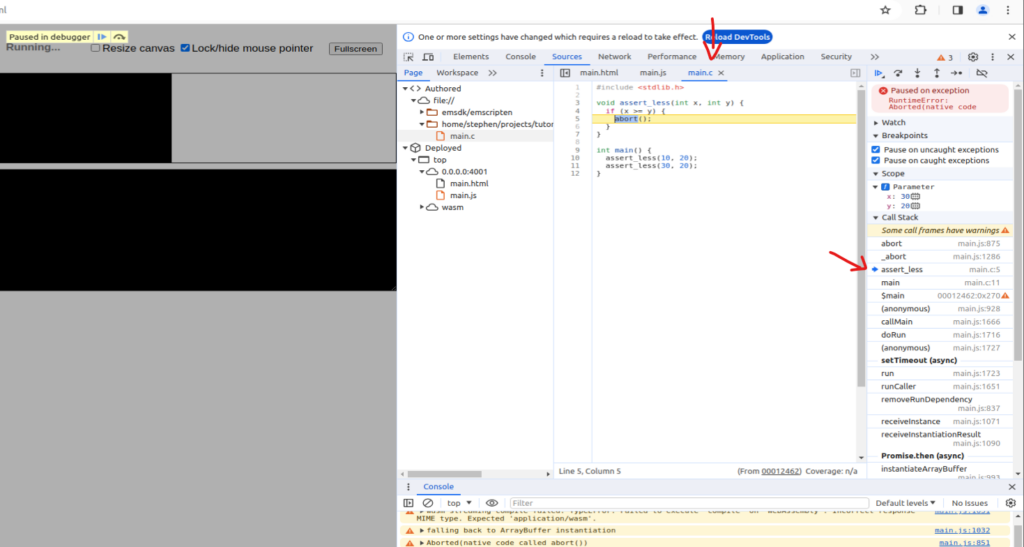

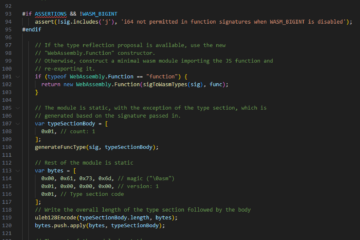
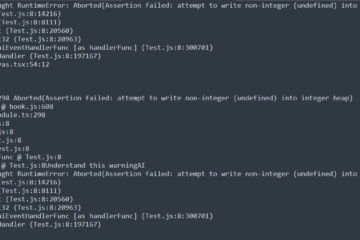
[…] Debug C/C++ WebAssembly On Chrome […]