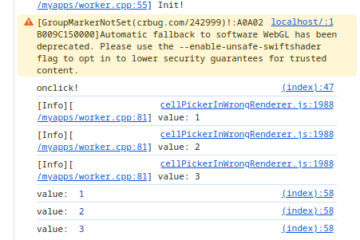I found that the font size of lesson content and lesson side bar was too small in the wordpress plugin tutor LMS.
How to make these strings bigger?
I changed the font size after read the answer from https://wordpress.org/support/topic/tutor-lms-free-version-font-really-small-how-can-i-change-this/.
From wp admin backend dashboard > appearance > customize > additional CSS you can copy, paste the code given below
.tutor-color-black {
font-size: 21px;
}
.tutor-color-secondary {
font-size: 17px;
}You can increase or decrease those values to suit your own requirement.
But the strings on the lesson sidebar were still too small.

I searched the key words `tutor-color-secondary` at the path of plugin tutor LMS.
[root@server-2 tutor]# ag "tutor-color-secondary"Got the result about sidebar:
templates/single/lesson/lesson_sidebar.php
41: <span class="tutor-fs-6 tutor-fw-medium tutor-color-secondary"><?php esc_html_e( 'Course Content', 'tutor' ); ?></span>
So I add the following code to the additional css:
.tutor-color-black {
font-size: 21px;
}
.tutor-color-secondary {
font-size: 17px;
}
.tutor-fw-medium{
font-size: 14px;
}The effect seems good!