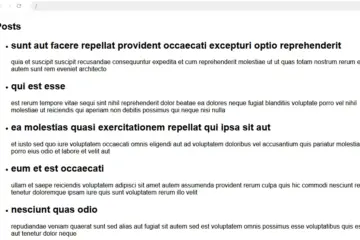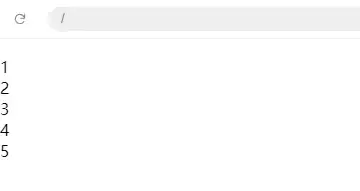Arrow functions, introduced in ECMAScript 6 (ES6), provide a concise way to write function expressions in JavaScript. They are particularly useful for non-method functions.
Here’s a detailed look at how arrow functions work:
Syntax
The syntax of an arrow function is shorter than traditional function expressions. Here’s the basic syntax:
(param1, param2, ..., paramN) => { statements }If the function has a single parameter, you can omit the parentheses:
param => { statements }If the function consists of a single expression, you can omit the curly braces and the return keyword:
(param1, param2, ..., paramN) => expressionExamples
Basic Arrow Function
const add = (a, b) => {
return a + b;
};
console.log(add(2, 3)); // Output: 5Implicit Return
For a single expression, the return is implicit, and you can omit the return statement:
const add = (a, b) => a + b;
console.log(add(2, 3)); // Output: 5Single Parameter without Parentheses
const square = x => x * x;
console.log(square(4)); // Output: 16No Parameters
For functions with no parameters, you still need to use empty parentheses:
const greet = () => 'Hello, World!';
console.log(greet()); // Output: Hello, World!Key Features
this Binding In Callbacks
Arrow functions do not have their own this context. Instead, they capture the this value of the enclosing context. This is particularly useful for callbacks in object literals.
function Person() {
this.age = 0;
setInterval(() => {
this.age++; // `this` properly refers to the person object
}, 1000);
}
const person = new Person();No arguments Object
Arrow functions do not have an arguments object. If you need to access the arguments of the enclosing function, you should use a regular function.
//const showArgs = () => {
// console.log(arguments); // ReferenceError: arguments is not defined
//};
function regularFunction(){
const showArgs = () => { console.log( arguments ); };
showArgs();
}
regularFunction(1, 2, 3);output:
{0:1, 1:2, 2:3}No This, Not Suitable for Methods In Object
Because arrow functions do not have their own this, they are not suitable for defining methods in objects.
const person = {
name: 'Alice',
greet: () => {
console.log(`Hello, my name is ${this.name}`); // error: `this` is undefined
}
};
person.greet();