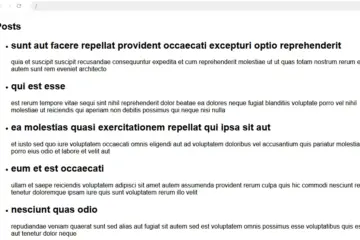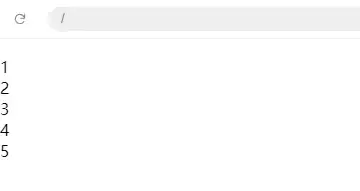Conditional rendering in React allows you to render different UI elements or components based on certain conditions.
Here are the main ways to achieve conditional rendering in React:
Using JavaScript Conditional Operators
if/else statements: Use if/else statements to decide what to render.
function Greeting(props) {
const isLoggedIn = props.isLoggedIn;
if (isLoggedIn) {
return <h1>Welcome back!</h1>;
} else {
return <h1>Please sign up.</h1>;
}
}Ternary Operator: Use the ternary operator for inline conditional rendering.
function Greeting(props) {
return props.isLoggedIn ? <h1>Welcome back!</h1> : <h1>Please sign up.</h1>;
}Logical && Operator
Use the logical && operator to conditionally render a part of the component.
function Mailbox(props) {
const unreadMessages = props.unreadMessages;
return (
<div>
<h1>Hello!</h1>
{unreadMessages.length > 0 && <h2>You have {unreadMessages.length} unread messages.</h2>}
</div>
);
}Render Nothing
Return null in function to hide original element.
function App() {
const showWarning = true;
return (
<div>
{showWarning ? <WarningMessage /> : null}
</div>
);
}Switch Statements
For multiple conditions, a switch statement can be clearer.
function App(props) {
switch (props.status) {
case 'loading':
return <Loading />;
case 'loaded':
return <Loaded />;
case 'error':
return <Error />;
default:
return null;
}
}Exercise: create a double status button and click to render different object
App.js:
import React from 'react';
function UserGreeting() {
return <h1>Welcome back!</h1>;
}
function GuestGreeting() {
return <h1>Please sign up.</h1>;
}
function Greeting(props) {
const isLoggedIn = props.isLoggedIn;
if (isLoggedIn) {
return <UserGreeting />;
}
return <GuestGreeting />;
}
function LoginButton(props) {
return <button onClick={props.onClick}>Login</button>;
}
function LogoutButton(props) {
return <button onClick={props.onClick}>Logout</button>;
}
class App extends React.Component {
constructor(props) {
super(props);
this.state = { isLoggedIn: false };
}
handleLoginClick = () => {
this.setState({ isLoggedIn: true });
};
handleLogoutClick = () => {
this.setState({ isLoggedIn: false });
};
render() {
const isLoggedIn = this.state.isLoggedIn;
let button;
if (isLoggedIn) {
button = <LogoutButton onClick={this.handleLogoutClick} />;
} else {
button = <LoginButton onClick={this.handleLoginClick} />;
}
return (
<div>
<Greeting isLoggedIn={isLoggedIn} />
{button}
</div>
);
}
}
export default App;.