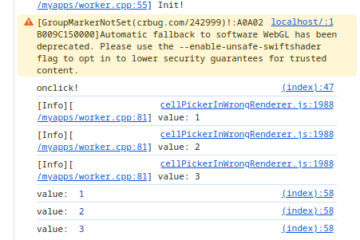CSS: Make DIV Center:
<style>
#root {
display: grid;
place-items: center; /* 同时水平和垂直居中 */
height: 100vh; /* 使容器占满整个视窗高度 */
}
</style>
<div id="root"></div>Make elements in div on the one line
App.js
<div className="controls">
<input type="file" accept="image/*" onChange={handleImageChange} className='input-file' />
<button onClick={handleScreenshot}>Screenshot</button>
</div>App.css:
.controls {
display: flex;
align-items: center;
gap: 10px; /* 间距可调整 */
margin-top: 10px;
}Save DIV As An Image
App.js
import html2canvas from 'html2canvas';
const handleScreenshot = () => {
const container = document.querySelector('.image-container');
html2canvas(container).then(canvas => {
const link = document.createElement('a');
link.href = canvas.toDataURL('image/png');
link.download = 'wallpaper.png';
link.click();
});
};