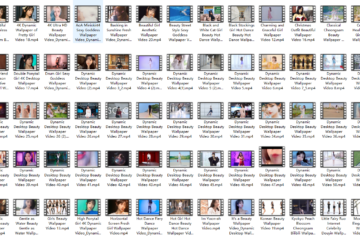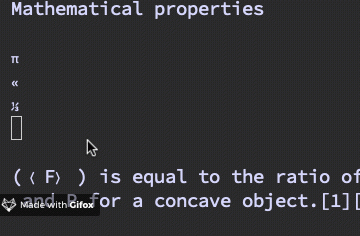Open multiple files
Open multiple files on the horizontal direction:
Switch edit file:
Close all opened files without saving operation:
Multiple fails in the vertical direction:
Add a number
vim -o file1 file2 file3 ....Switch edit file:
ctrl + ww.Close all opened files without saving operation:
qa.Multiple fails in the vertical direction:
vim -O file1 file2 file3 ....Add a number
n after -o, we can open multiple files in multiple split windows).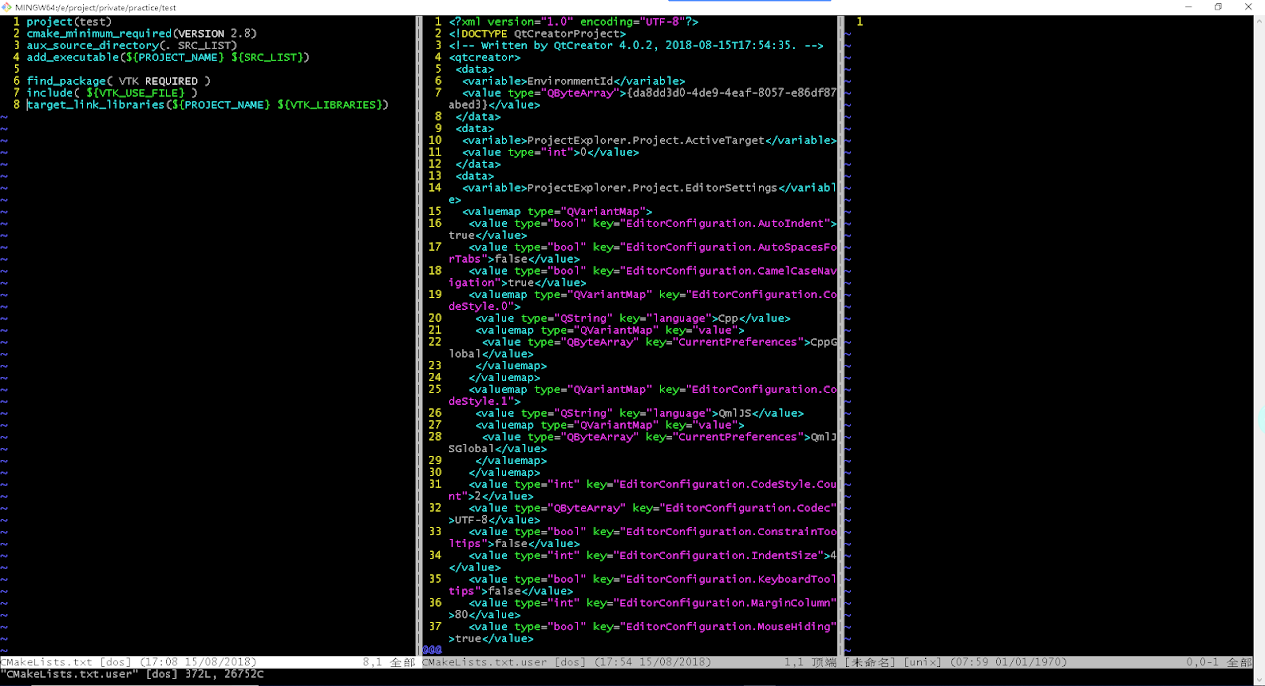
Split window
Add a new split window on the horizontal direction:
Add a new split window on the vertical direction:
split.Add a new split window on the vertical direction:
vsplitMove the cursor between multiple windows
ctrl + w +
We can know that
Direction key: Direction key contains h, t, k, and l, they refer to left, under, upper, and right directions respectively.We can know that
set mouse=a would make the window where the cursor on becomes editable status after we read vim’s help content. 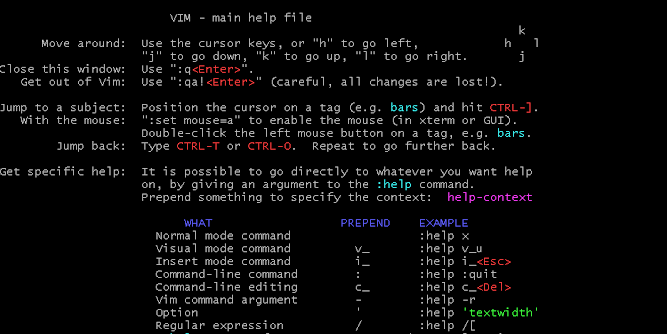
Save multiple files and exist
Bash
vim -O file1,file2,file3,...
# equal to
# vim -O `echo file{1,2,3,...}`
:wqallMove the current window towards one special direction.
- Ctrl + w
- Shift +
Direction key
For example,
ctrl + w + K Can help us to put the current window on the top area.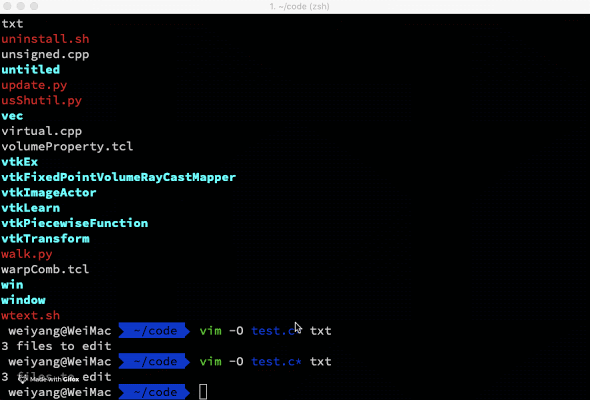
Edit in multiple tags
Create a new tab:
Close tab:
Retain only current tab:
abnew filename.Close tab:
tabclose filename.Retain only current tab:
tabonly