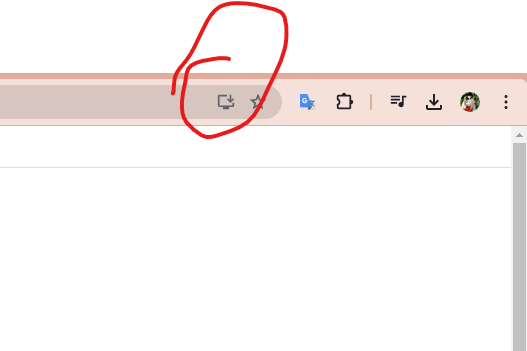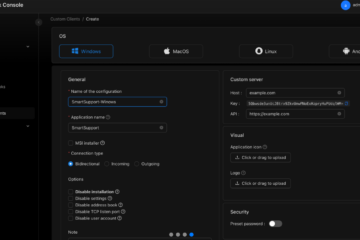We have just launched a new tool which can help you to create your own static meme image.
It is very simple to use the tool, just choose your image, input text on the textArea above image, and you can move the textArea by dragging it. The font size and weight can also be changed until you are statisfied. Finally, click the bottom button to save the meme image.
You can access the tool at the following address:

https://www.weiy.city/functions/static-meme-generator/
Demo Video:
Use it for free, no registration required.
Additionally, you can click the install button in the top right corner of your browser. This way, the web app will be installed on your device. No need to remember the URL, and you’ll be able to use it as conveniently as an app!