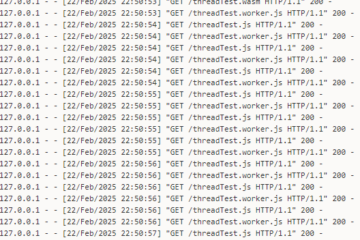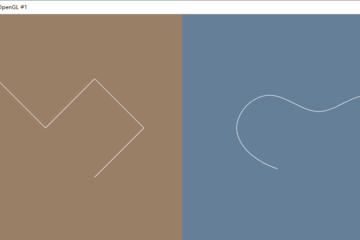The article shows how to use a list in python and Mathematica with a few examples. The examples come from An Elementary Introduction To The Wolfram Language
Plot a list that counts up from 1 to 10, then down to 1.
wolfram:
ListPlot[ Join[ Range[10],Reverse[Range[9] ] ] ]
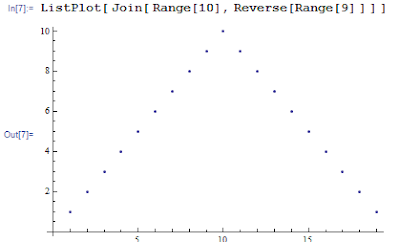
python:
import matplotlib.pyplot as plt data1 = list( range( 1, 11 ) ) data2 = data1.copy() data2.reverse() data2.pop( 0 ) data1.extend( data2 ) print( data1 ) x = list( range(len( data1 )) ) print( x ) plt.grid( True ) plt.plot( x, data1, "ro" ) plt.xticks( x ) # adjust unit length of X axis plt.show()
output:
[1, 2, 3, 4, 5, 6, 7, 8, 9, 10, 9, 8, 7, 6, 5, 4, 3, 2, 1] [0, 1, 2, 3, 4, 5, 6, 7, 8, 9, 10, 11, 12, 13, 14, 15, 16, 17, 18]
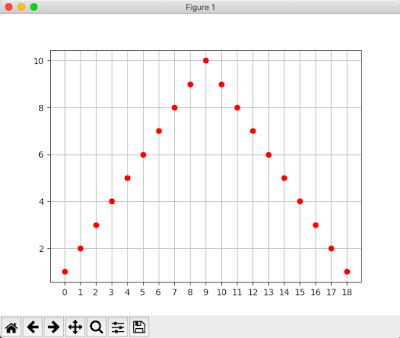
Use Range and RandomInteger to make a list with a random length up to 10.
wolfram:
Range[ RandomInteger[10] ]
![]()
python:
import random value = random.randint(1, 10) # create value that 1 <= value <= 10 print( value ) print( list( range( 1, value+1 ) ) )
output:
9 [1, 2, 3, 4, 5, 6, 7, 8, 9] [Finished in 1.1s]