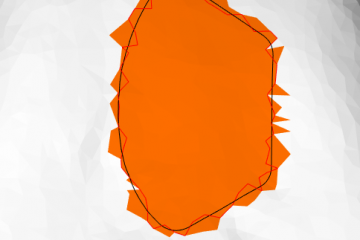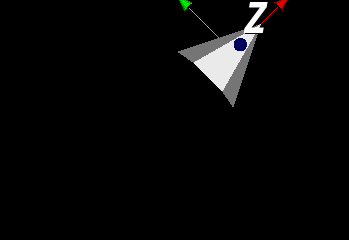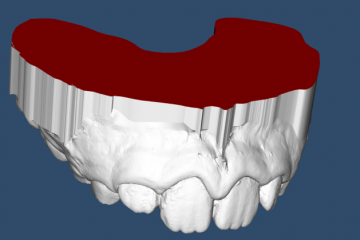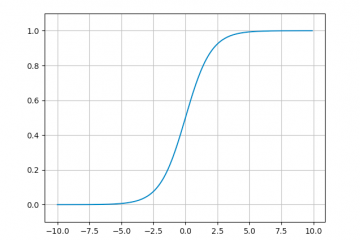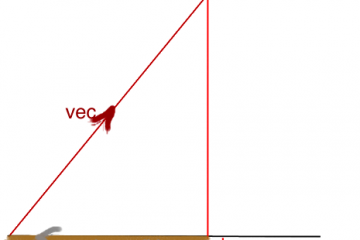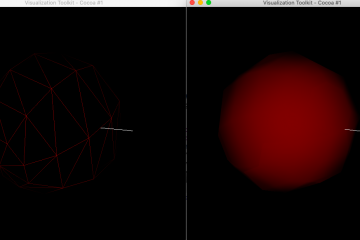VTK – Sort The Points On The Circle
I wanted to find the area in the black circle on the tooth surface, so the algorithm class vtkSelectPolyData was used in my project. The idealized result looks like the following picture. Unfortunately, I got the bad region as this scene. After reading the source code about vtkSelectPolyData, I found Read more…