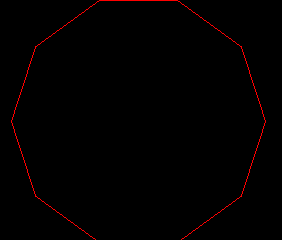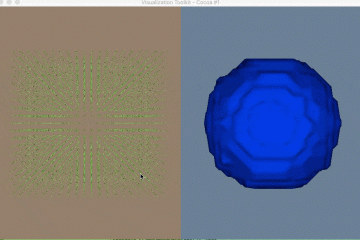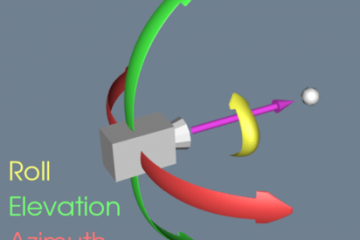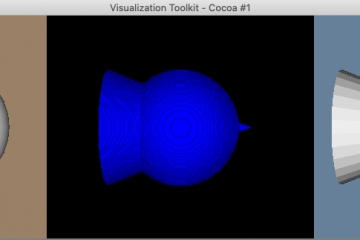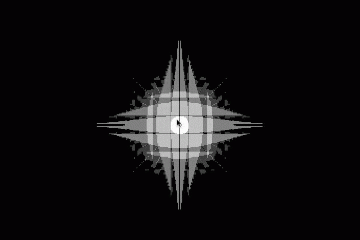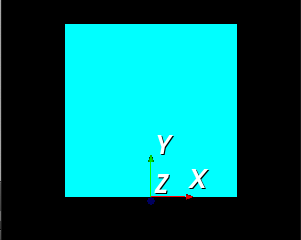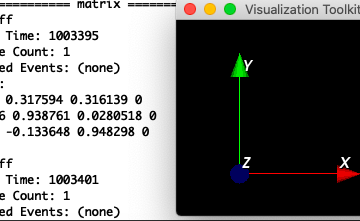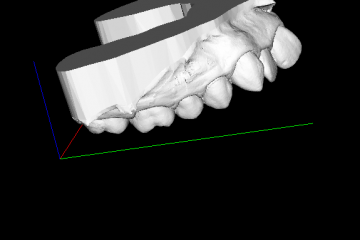Store Polydata By vtkXMLPolyDataWriter
Store Polydata Some Special polydata can’t be stored by vtkSTLWriter. The following polydata contains points and a line in its structure, it can’t be saved by vtkSTLWriter, but vtkXMLPolyDataWriter works. vtkObject::GlobalWarningDisplayOn(); int numPts = 10; vtkSmartPointer<vtkPoints> points = vtkSmartPointer<vtkPoints>::New(); int offset = numPts / 4; for (int i = 0; Read more…