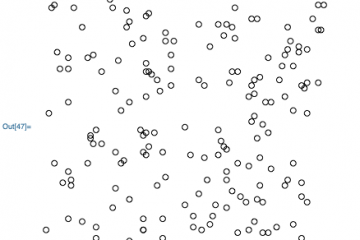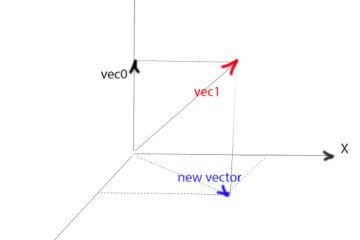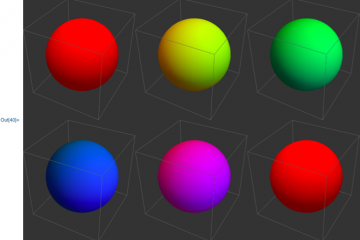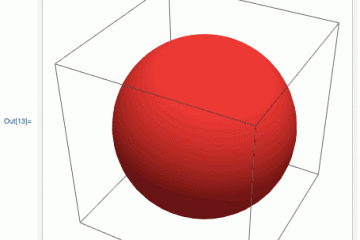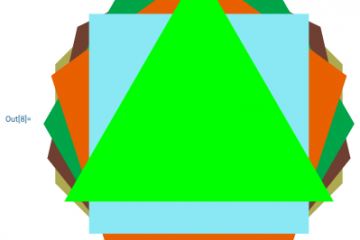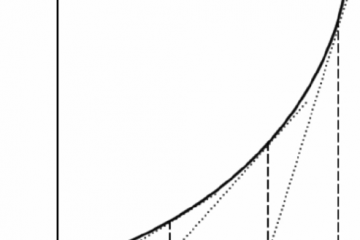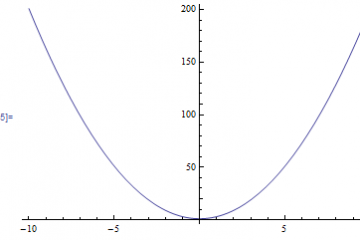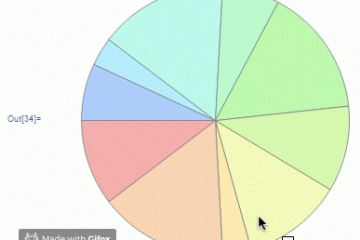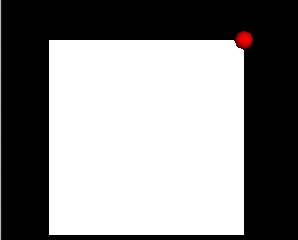Wolfram – Coordinates and Graphics
Draw a circle and an inner circle Graphics[{Circle[{0, 0}, 1], Circle[{0, -0.5}, 0.5]}] Draw 10 circles which has center (i,i) and i is in {1,10} Graphics[Table[Circle[{i, i}, 0.5], {i, 10}]] Connect 10 points which is at (i,i) data = Table[{i, i}, {i, 10}] ListLinePlot[data] Or: Graphics[Line[data]] ListLinePlot[{{1, 1}, {2, 3}, {3, Read more…