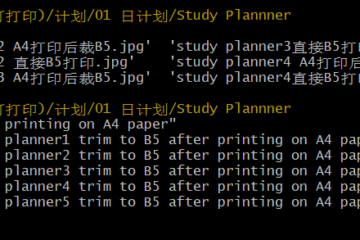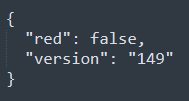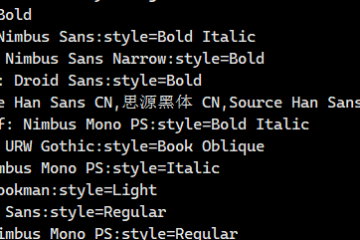PHP – How to handle string parameters containing quotes in Command Line Tool
A background program of my server can process strings, like this: tool –text “my string, hello world”But what if the string to be processed already contains the ” symbol? How should this parameter be passed? For example: tool –text “my string, “hello world””It went wrong. Can I handle string parameters Read more…