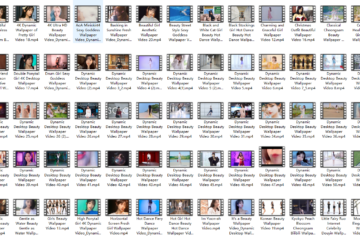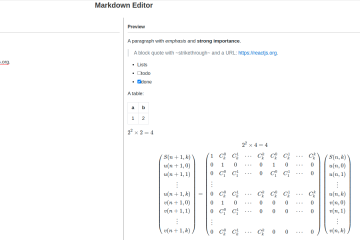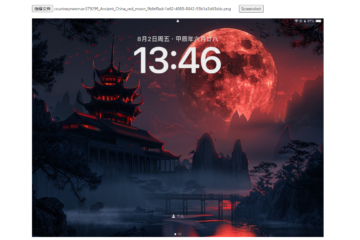New Tool – Midjourney Drawing Prompts
Are you an aspiring artist or a storyteller looking to bring your ideas to life through AI-generated art? Or maybe you’re a seasoned creator who needs fresh inspiration for your next masterpiece? Look no further – our free tool, Midjourney Drawing Prompts, is here to help you unlock your creativity Read more…