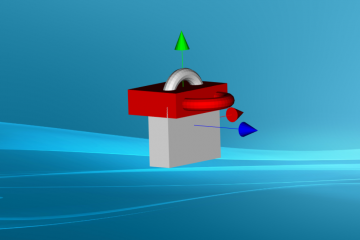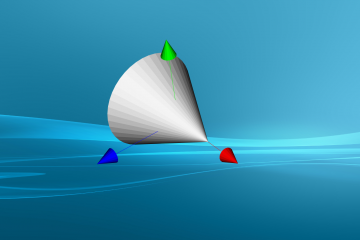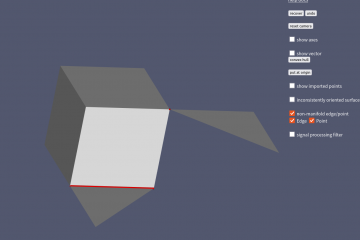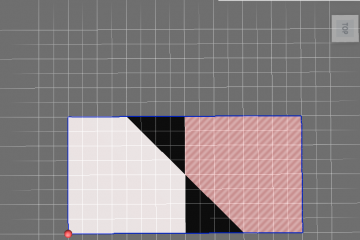Photo Box
Here is a funny tool photo box for displaying different images. You can upload your zip file which contains images on this page, the tool can extract these files and show them as a rotating box. It’s recommended to have 6 images in the zip file. The address: https://www.weiy.city/functions/photo-box/