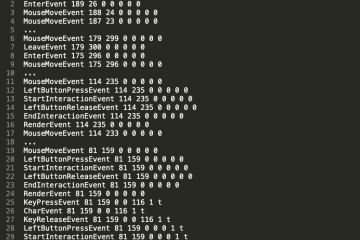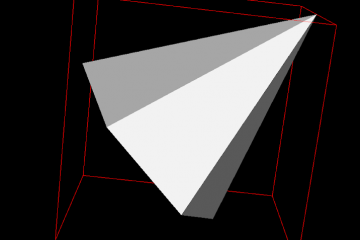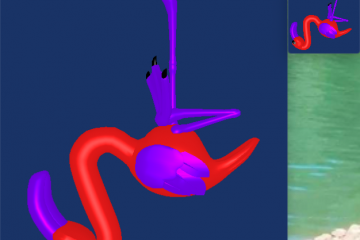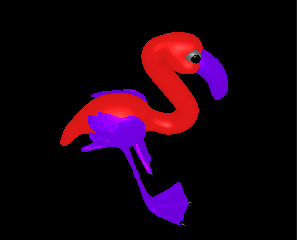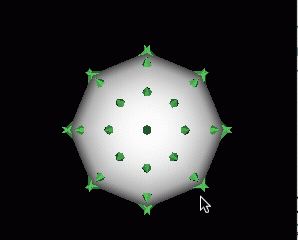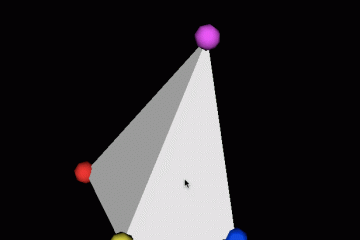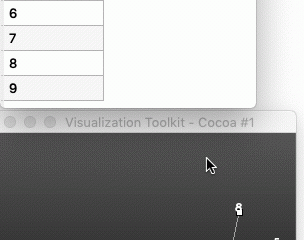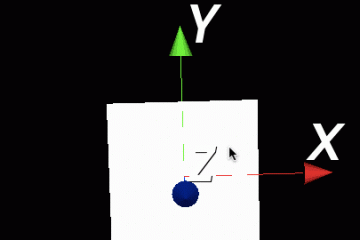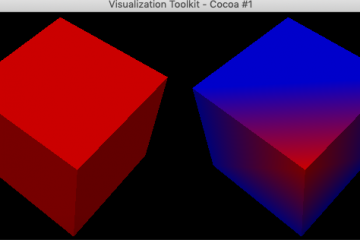Use vtkInteractorEventRecorder To Replay Event
vtkInteractorEventRecorder can be used to record VTK events in a single file and replay it by pass these events to vtkRenderWindowInteractor. Record The following code shows how to use it to save all interactive information into a file. We rotate the cone and switch its surface status between wireframe and Read more…