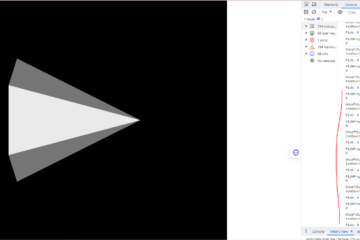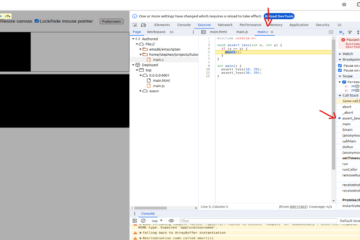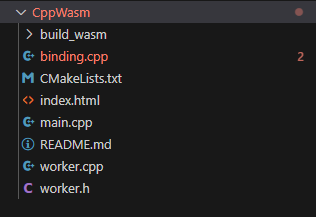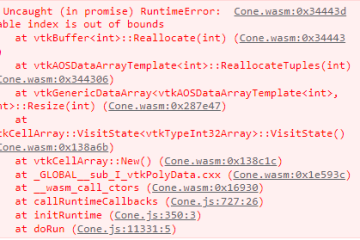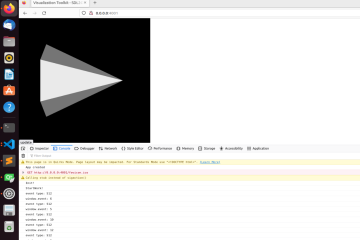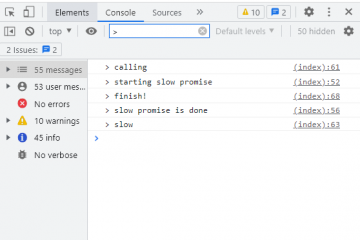Pick Operation Of vtkPropPicker On vtkSDL2OpenGLRenderWindow Is Not Working
Environment:VTK Branch_v9.1.0emcc (Emscripten gcc/clang-like replacement + linker emulating GNU ld) 3.1.39 I tested two interfaces for pick operation of vtkPropPicker on web page. The result value is awalys 0. Invoking code: There are warning on browser log: Maybe that’s a bug of VTK For WebAssembly. All source code has been Read more…